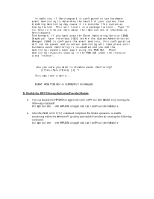HP 2G Mediainit Generic Problem Workaround document - Page 2
Workaround
 |
View all HP 2G manuals
Add to My Manuals
Save this manual to your list of manuals |
Page 2 highlights
Workaround: Method I: Format using diagnostic format utility instead of mediainit(1) You can format using the diagnostic format utility instead of mediainit(1) by running the following commands: # /usr/sbin/cstm cstm>select path 0/2/1/1.2.0 cstm>hlic -- Install HP-Only License -This license is intended for trained HP support personnel only. Enter HP-Only License Password: [] -- Information -The HP-Only license was successfully installed for this session. You have access to all licensed and HP-Only tools on all systems. cstm>xt -- Expert Tool for device SCSI Disk on path 0/2/1/1.2.0. -Expert Tool version A.01.03 Use Help to get more information. Disk Expert>fu -- CAUTION -The Format Unit command will destroy all user data on the disk drive. The command can also take a long time to execute. Enter Cancel, Help, or OK: [Cancel] OK -- Expert tool: Format Unit for device SCSI Disk on path 0/2/1/1.2.0. -Format Options * 1 Retain both Primary and Growing Defect List (p_g_list) 2 Retain only the Primary Defect List (p_only) Enter selection: [p_g_list] The format operation on SCSI Disk at path 0/2/1/1.2.0 has been started. Format command completed without errors. Disk Expert>exit -- Expert Tool for device SCSI Disk on path 4/0/14/1/0/4/0.8.0.255.0.0.0. -- Do you really want to exit? Enter Cancel, Help, or OK: [OK] ok Expert tool exiting. cstm>exit -- Exit the Support Tool Manager -Are you sure you want to exit the Support Tool Manager? Enter Cancel, Help, or OK: [OK] ok