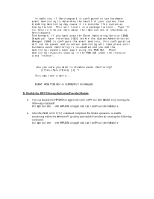HP 2G Mediainit Generic Problem Workaround document - Page 4
B. Disable the HPUXStorageIndicationProviderModule
 |
View all HP 2G manuals
Add to My Manuals
Save this manual to your list of manuals |
Page 4 highlights
In addition, if Serviceguard is configured to use hardware event monitoring to determine the health of your system, then disabling monitoring may cause it to consider this system as having failed. This will result in a package failover. Type "h" for help to find out more about the implications of shutdown on Serviceguard. Furthermore, if you have used the Event Monitoring Service (EMS) Graphical User Interface (GUI) within the System Administration Manager (SAM) to configure the event monitors, this configuration will not be saved, and no actual monitoring will take place until hardware event monitoring is re-enabled and you add the monitoring requests back again using the EMS GUI. Event monitoring resources show up in the EMS GUI under the resource class "status". Are you sure you wish to disable event monitoring? {(Y)es,(N)o,(H)elp} [n] Y This may take a while... EVENT MONITORING IS CURRENTLY DISABLED. B. Disable the HPUXStorageIndicationProviderModule You can disable the HPUXStorageIndicationProviderModule by running the following command: #cimprovider -dm HPUXStorageIndicationProviderModule After the mediainit(1) command completes the format operation, re-enable monitoring within the monconfig utility and enable Providers by running the following command: #cimprovider -em HPUXStorageIndicationProviderModule