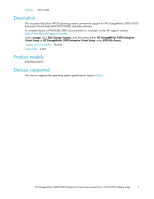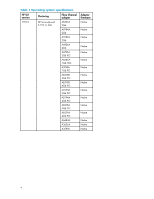HP 3000 HP StorageWorks 3000/5000 Enterprise Virtual Array connectivity 4.1A f - Page 8
HP StorageWorks Storage System Scripting Utility, Supported servers, Secure Path version
 |
UPC - 829160972251
View all HP 3000 manuals
Add to My Manuals
Save this manual to your list of manuals |
Page 8 highlights
Supported servers Table 2 lists the EVA-compatible HP-UX servers. Table 2 EVA-compatible HP-UX servers PA Risc rp24xx rp54xx rp44xx rp7400 rp84xx rp7410 Kx60 Kx70 Itanium® rx26xx rx46xx zx2000 zx6000 rx16xx rx1620 rx86xx rp34xx rp7420 L1000/2000 Kx80 rx56xx SD Integrity rx76xx HP StorageWorks Storage System Scripting Utility The latest version of the Storage System Scripting Utility (SSSU) is available on the software downloads HP website: http://www.hp.com/support/downloads Under storage, click Storage Software, and then select HP StorageWorks Command View EVA under Storage Device Management Software. Select the version of the HP StorageWorks Command View EVA. Avoiding problem situations The following sections describe problems that may arise and their solutions. Secure Path version If you choose to use Secure Path, ensure that you have the latest version for your operating system, available on the HP StorageWorks website: http://h18006.www1.hp.com/storage/index.html SSSU Changing comments on a disk enclosure Use HP Command View EVA to change comments on a disk enclosure. If you try to change a disk enclosure comment using SSSU, the following error message appears: Error: Invalid Operation Changing the name of a disk enclosure Changing the name of a disk enclosure is not supported with SSSU or HP Command View EVA. If you try to change a disk enclosure name using SSSU, the following error message appears: Error: Invalid Operation 8