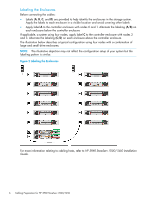HP 3PAR StoreServ 7200 2-node HP 3PAR StoreServ 7000/7450 Storage Cabling Conf - Page 6
Labeling the Enclosures
 |
View all HP 3PAR StoreServ 7200 2-node manuals
Add to My Manuals
Save this manual to your list of manuals |
Page 6 highlights
Labeling the Enclosures Before connecting the cables: • Labels (A, B, C, and D) are provided to help identify the enclosures in the storage system. Apply the labels to each enclosure in a visible location and avoid covering other labels • Apply label A to the controller enclosure with nodes 0 and 1. Alternate the labeling (A/B) on each enclosure below the controller enclosure If applicable, a system using four nodes, apply label C to the controller enclosure with nodes 2 and 3. Alternate the labeling (C/D) on each enclosure above the controller enclosure. The illustration below describes a typical configuration using four nodes with a combination of large and small drive enclosures. NOTE: The illustrative depiction may not reflect the configuration setup of your system but the labeling pattern is similar. Figure 2 Labeling the Enclosures For more information relating to cabling hosts, refer to HP 3PAR StoreServ 7000/7450 Installation Guide. 6 Cabling Preparation for HP 3PAR StoreServ 7000/7450