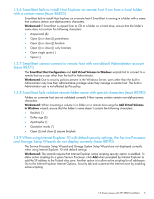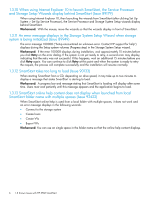HP 3PAR StoreServ 7400 2-node HP 3PAR SmartStart 1.2.1 Software Release Notes - Page 4
Known Issues with HP 3PAR SmartStart
 |
View all HP 3PAR StoreServ 7400 2-node manuals
Add to My Manuals
Save this manual to your list of manuals |
Page 4 highlights
Issue ID Item Description progress bar stating that SmartStart is loading and to please wait, now appears after 90 seconds. 1.3 Known Issues with HP 3PAR SmartStart 1.3.1 SmartStart doesn't update IP address when configuring the target using the same port but different target or initiator IP address (Issue 79019) When you reconfigure an iSCSI target using the same port (the same iSCSI name) but using a different target or initiator IP address, SmartStart does not update the IP address. Workaround: 1. Open the Windows iSCSI Initiator Properties dialog. 2. If the target is safe to remove (in other words, not active), remove the target you want to modify. 3. Use SmartStart's iSCSI Host Configuration wizard to configure the target from SmartStart. 1.3.2 SmartStart fails to mount volume if an empty folder is on CD or DVD media (Issue 79701) SmartStart fails to verify read-only media before formatting and mounting volume when in the Add VV to Windows wizard and an error message will display. Workaround: Do not to select an empty folder from the read-only media. 1.3.3 SmartStart does not create IMC program shortcuts for standard user account after installation (Issue 79283) Because SmartStart runs as "Administrator," SmartStart does not create HP 3PAR Management Console program shortcuts for standard user accounts. Workaround: Find the HP 3PAR Management Console from the Management Console folder (/bin/imc.exe), then create a shortcut manually. 1.3.4 Cannot browse to nested mount points when adding virtual volumes to Windows (Issue 80542) When you use mount points to add virtual volumes to Windows, the Browse dialog does not allow you to open the empty folder. Therefore, you cannot select folders within the empty mount point folder. In other words, the Browse dialog does not allow you to select the third level of an empty folder to mount if both the following are true: • The first level is an assigned drive (for example, A:\) • The second level is a mounted empty folder (for example, A:\VirtualVolumes) Workaround: Manually enter the file path in the Mount this empty NTFS folder text field. 1.3.5 When using Internet Explorer 8, time zone options in the setup wizards drop-down menu do not display correctly (Issue 85733) When using Internet Explorer 8, the Service Processor Setup Wizard Time and Region page and the Storage System Setup Wizard Configure Time page display incorrect data in the Region and City/Country drop-down menus after you select the continental region and city/country. Workaround: Click Cancel and click Yes to confirm, then restart the wizard (all the previously entered data is saved). On the Time and Region or Configure Time page, select the correct time zone and do not change it. To prevent this issue, make the correct selection on the Time and Region and Configure Time pages and do not change it, or use a different browser such as Internet Explorer 9 or Firefox. 4 1.3 Known Issues with HP 3PAR SmartStart