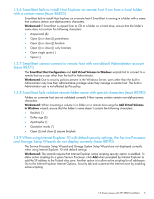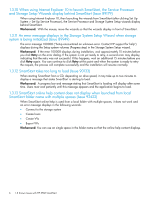HP 3PAR StoreServ 7400 2-node HP 3PAR SmartStart 1.2.1 Software Release Notes - Page 6
When using Internet Explorer 10 to launch SmartStart, the Service Processor
 |
View all HP 3PAR StoreServ 7400 2-node manuals
Add to My Manuals
Save this manual to your list of manuals |
Page 6 highlights
1.3.10 When using Internet Explorer 10 to launch SmartStart, the Service Processor and Storage Setup Wizards display behind SmartStart (Issue 89179) When using Internet Explorer 10, then launching the wizards from SmartStart (after clicking Set Up System > Set Up Service Processor), the Service Processor and Storage System Setup wizards display behind SmartStart. Workaround: With the mouse, move the wizards so that the wizards display in front of SmartStart. 1.3.11 An error message displays in the Storage System Setup Wizard when storage system is being initialized (Issue 89949) The error message 100008 ("Setup encountered an unknown error. Contact HP support for help") displays during the Setup system volumes (Progress step) in the Storage System Setup wizard. Workaround: If the error 100008 displays during installation, wait approximately 15 minutes before you click Retry on the error dialog. If the system is not yet ready to retry, a second error may display, indicating that the retry was not successful. If this happens, wait an additional 15 minutes before you click Retry again. You can continue to click Retry at this point and when the system is ready to retry the request, the process will complete successfully and the installation will resume normally. 1.3.12 SmartStart takes too long to load (Issue 90133) When starting SmartStart from a CD, depending on drive speed, it may take up to two minutes to display a message that states SmartStart is starting to load. Workaround: A progress bar and message stating that SmartStart is loading will display after some time. Users must wait patiently until this message appears and the application begins to load. 1.3.13 SmartStart online help content does not display when launched from local SmartStart folder name with multiple spaces (Issue 92422) When SmartStart online help is used from a local folder with multiple spaces, it does not work and an error message displays in the following wizards: • Connect to the storage system • Create hosts • Create VVs • Export VVs Workaround: You can use an single space in the folder name so that the online help content displays. 6 1.3 Known Issues with HP 3PAR SmartStart