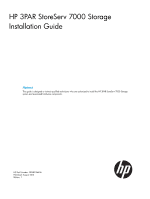Contents
1 Getting Started
..........................................................................................
6
Tools
.......................................................................................................................................
6
Precautions
..............................................................................................................................
6
Preventing Electrostatic Discharge
...........................................................................................
6
Racks
.................................................................................................................................
7
Inspecting the Packaging
...........................................................................................................
7
Redeeming and Registering HP 3PAR Licenses
..............................................................................
8
Storage System Installation
.........................................................................................................
8
Storage System Hardware Installation Checklist
............................................................................
8
2 Identifying Storage System Components
........................................................
9
Understanding Component Numbering
.......................................................................................
9
Disk Drive Numbering
..........................................................................................................
9
Controller Nodes
...............................................................................................................
10
Controller Node PCIe Slots and Ports
..............................................................................
11
I/O Modules
....................................................................................................................
12
Power Cooling Modules
......................................................................................................
12
Service Processor
...............................................................................................................
13
Power Distribution Units
......................................................................................................
14
3 Setting Up a Factory-Integrated Storage System
............................................
15
Unpacking the Cabinet
............................................................................................................
15
Positioning the Cabinet
............................................................................................................
15
Verify the Cabling
..................................................................................................................
15
Installing and Removing the Cable Restraint Shipping Brackets
....................................................
16
4 Installing Storage System Components into a Rack
........................................
19
Unpacking Disk Drive and Controller Node Enclosures
...............................................................
19
Installing the Rail Kit
................................................................................................................
19
Installing PCIe Adapters in the Controller Nodes
.........................................................................
22
Installing Enclosures
...............................................................................................................
22
Guidelines for Installing Disk Drives in Disk Enclosures
.................................................................
24
Installing a Disk Drive
.........................................................................................................
25
Installing the Service Processor in the Storage System
..................................................................
27
5 Cabling the Storage System
.......................................................................
34
Cabling Controller Nodes
........................................................................................................
34
Host/Ethernet Cables
.........................................................................................................
34
Cabling the Service Processor
..................................................................................................
35
Cabling Power to the Storage System
........................................................................................
35
Cabling the Power Distribution Unit
......................................................................................
36
Cabling the Power Strips
.....................................................................................................
36
6 Verifying Setup and Powering On the Storage System
....................................
37
Verifying Setup
.......................................................................................................................
37
Verifying Power Connections
...............................................................................................
37
Repositioning the Storage System
.........................................................................................
37
Acclimating the Storage System
...........................................................................................
38
Powering On the Storage System
..............................................................................................
38
Verifying LED Status
................................................................................................................
39
Node Interconnect Ports
......................................................................................................
42
Drive Enclosure LEDs
..........................................................................................................
43
Identifying Service Processor LEDs
........................................................................................
44
Contents
3