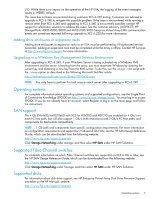HP 4000/6000/8000 HP 4x00/6x00/8x00 Enterprise Virtual Array Release Notes (XC - Page 6
HP Continuous Access EVA configurations between XCS 6.240 and VCS 3.110
 |
View all HP 4000/6000/8000 manuals
Add to My Manuals
Save this manual to your list of manuals |
Page 6 highlights
Under storage, click Disk Storage Systems, and then select the appropriate array model under EVA Disk Arrays. Important notes and workarounds This section identifies important notes and workarounds for the EVA4x00/6x00/8x00 hardware and XCS software. Upgrading to XCS 6.240 puts asynchronous DR groups in Temp Sync state Upgrading to XCS 6.240 from any version earlier than XCS 6.200 puts asynchronous DR groups in Temp Sync state. The XCS 6.xxx controller software has a Temp Sync state for DR groups that is used when a full copy is required. If the DR groups require a full copy when you initiate a controller software upgrade, the DR groups will move to the Temp Sync state upon completion of the upgrade and the full copy. You must reset the asynchronous mode for these DR groups, using HP Command View EVA or an equivalent command, to return to normal operations. HP recommends that you ensure the DR groups are not in a full copy state before upgrading to XCS 6.240. Default log file size changed in asynchronous replication mode For XCS 6.200 or later, with asynchronous replication mode, if you do not specify the replication write history log maximum size, the firmware sets the log size to 100 GB by default. If 100 GB VRAID1 space is not available, the following error message: "Invalid async log size" will be reported. To resolve this issue, do one of the following: • Set the log size between 1.6 GB and 2 TB • Free some space available in the disk group • Select a different disk group for placement of the log which has adequate available space HP MPIO EVA DSM requirement HP recommends that you always install the latest version of HP MPIO EVA DSM, which you can download from: http://www.hp.com/support/downloads 1. Under storage, select Storage Software. 2. Under Storage Infrastructure Software, select Other Multi-Path Software-Windows. 3. Select Windows MPIO DSM for EVA. 4. Select the appropriate Windows operating system. 5. Select HP MPIO Full Featured DSM for EVA4x00/6x00/8x00 and EVA4400 families of Disk Arrays. See the release notes included with the download file for more information. HP Continuous Access EVA configurations between XCS 6.240 and VCS 3.110 The following issues are known to affect HP Continuous Access EVA configurations between XCS 6.240 and VCS 3.110: • DR log size cannot be changed • Auto-Suspend option is disabled • Default log size will be 132 MB even though a size of 1.9 TB is displayed 6 Important notes and workarounds