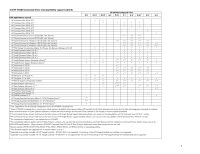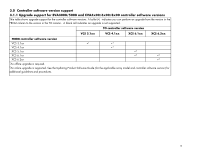HP 4000/6000/8000 HP P6000 Enterprise Virtual Array Compatibility Reference (5 - Page 11
Active/inactive support for P6000 management/replication software
 |
View all HP 4000/6000/8000 manuals
Add to My Manuals
Save this manual to your list of manuals |
Page 11 highlights
2.4 Active/inactive support for P6000 management and replication software This table identifies which versions of P6000 management and replication software are active and inactive. Because the active/inactive designations become effective in November 2009, there are multiple versions that list the same inactive date. Active and inactive are defined as: - Active: An active version has full Engineering support. Issues are addressed and patches can be provided. - Inactive: An inactive version has limited Engineering support. Customers will be requested to move to an active version. Engineering is available for consultation but lab resources are not available to address issues. The escalation path for an issue on an inactive version is limited. The oldest active software version goes inactive approximately six months after a new version is released. For example, if the current active versions are 8.0, 9.0.1, and 9.1, 8.0 goes inactive six months after 9.1 is released. NOTE: When a version of HP P6000 Command View goes inactive, the same version of HP Command View EVAPerf, HP Storage System Scripting Utility, and HP SMI-S EVA also goes inactive. Software Active As Of HP P6000 Command View 7.0. 7.0.1 8.0 8.0.1 8.0.2 8.1 9.0.1 9.1 9.2 16 Feb 2010 9.2.1 15 June 2010 9.3 16 Aug 2010 9.4 6 June 2011 HP P6000 Replication Solutions Manager 2.0 2.1 3.0 3.1 4.0 4.0.1 5.0 5.1 16 Feb 2010 5.2 16 Aug 2010 5.3 6 June 2011 HP P6000 SmartStart 1.0 2.0 2.1 3.0.1 3.1 3.2 16 Feb 2010 3.3 16 Aug 2010 3.4 6 June 2011 Inactive As Of 30 Nov 2009 30 Nov 2009 30 Nov 2009 30 Nov 2009 30 Nov 2009 30 Nov 2009 6 June 2011 6 June 2011 30 Nov 2009 30 Nov 2009 30 Nov 2009 30 Nov 2009 30 Nov 2009 16 Feb 2010 6 June 2011 30 Nov 2009 30 Nov 2009 30 Nov 2009 6 June 2011 6 June 2011 11