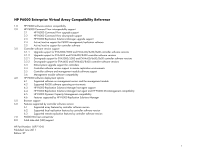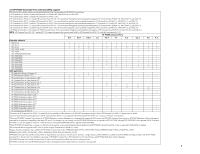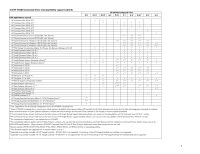HP 4000/6000/8000 HP P6000 Enterprise Virtual Array Compatibility Reference (5 - Page 3
Introduction
 |
View all HP 4000/6000/8000 manuals
Add to My Manuals
Save this manual to your list of manuals |
Page 3 highlights
Introduction This document contains tables that describe the compatible hardware, operating systems, and software for the following HP P6000 products: - HP P6000 Business Copy - HP P6000 Command View - HP P6000 Continuous Access - HP P6000 Replication Solutions Manager - HP P6000 Dynamic Capacity Management IMPORTANT: HP P6000 Command View (formerly HP StorageWorks Command View EVA) supports all HP P6000/Enterprise Virtual Array (EVA) models. General references to HP P6000 Command View may also refer to earlier versions of HP Command View EVA. P6000 is the new branding for the Enterprise Virtual Array product family. How to use this document - bullet (•) = compatibility or support - blank = no compatibility or support - gray = intersection with the same product - black = application does not run in the cited environment - NA = combination does not apply - Y = Yes - N = No To determine support or compatibility, in a selected table, start from a row in the first column and find its intersection with the appropriate column. The cell content such as a bullet or NA provides the support or compatibility information. For example, to determine which local replication features are supported on the controller software version you are running, use Table 6.2, Supported local replication features by controller software version. Locate a feature, such as, 'Create snapshots in preallocated containers', in the first column ("Feature") and traverse to the intersection of that row with the column that contains the controller software version you are running, such as XCS 6.0xx. Because the cell at the intersection of these two searches contains a bullet (•), the controller software version you are using supports this feature. If, however, you are running VCS 4.0xx, the feature is not supported. Footnotes in a continued table may appear on an earlier page. 3