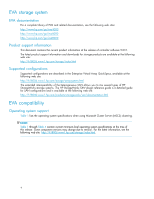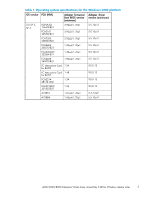HP 4000/6000/8000 HP StorageWorks 4000/6000/8000 Enterprise Virtual Array Conn - Page 8
Operating constraints, Storage System Scripting Utility for EVA, Avoiding problem situations
 |
View all HP 4000/6000/8000 manuals
Add to My Manuals
Save this manual to your list of manuals |
Page 8 highlights
Multiple-path support Windows with EVA storage requires the installation of HP StorageWorks multipathing software on each host to achieve high-availability, multiple-path capability. Server support Windows supports ProLiant servers, including Blade Servers and HP Integrity Servers. Operating constraints You can find information about operating constraints specific to the EVA and HP StorageWorks Command View EVA in their respective release notes. SAN boot procedures Booting from the SAN is supported for Windows 2000 and Windows 2003 for multipathing configurations. SAN boot procedures are available on the following HP StorageWorks web site: http://h18000.www1.hp.com/products/storageworks/san/documentation.html Failover/failback Failback preference settings for the Hierarchical Storage Virtual (HSV) controllers are specific to the operating system. See the HP StorageWorks OS connectivity for the Enterprise Virtual Array installation and reference guide for more information. Storage System Scripting Utility for EVA The latest version of the Storage System Scripting Utility (SSSU) can be accessed at the following HP web site: http://h18006.www1.hp.com/products/storage/software/cmdvieweva/index.html Avoiding problem situations The following sections describe problems that may arise and their solutions. Known problems You can find information about problems specific to the EVA and Command View EVA in their respective release notes. Codeload usage When a maximally configured system is running at maximum load, multipathing timing constraints make codeload functionality ineffective. The system may experience a time-out condition before codeload is complete. Therefore, you should perform multipathing software upgrades at an off-peak time. Disk Resource Pending Timeout for large configurations To ensure continuous operation of disk resources across SAN perturbations with disk resource counts greater than eight, HP recommends that the Pending Timeout parameter for each disk resource be increased from 180 seconds to 360 seconds. To view and set the Pending Timeout parameter: 8