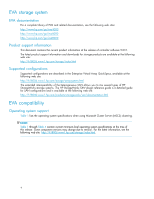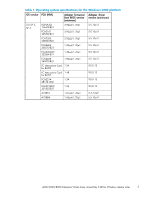HP 4000/6000/8000 HP StorageWorks 4000/6000/8000 Enterprise Virtual Array Conn - Page 9
Host considerations, Windows 2000 and Windows Server 2003 notes, Registry growth in Windows
 |
View all HP 4000/6000/8000 manuals
Add to My Manuals
Save this manual to your list of manuals |
Page 9 highlights
1. Open the Microsoft Cluster Administrator. 2. Select a Disk Group resource in the left pane. 3. One at a time, right-click each Disk Resource in the right pane and select Properties. 4. Select the Advanced tab from the Properties menu. 5. Locate the Pending Timeout value and change it to 360. 6. Click OK. Host considerations This section contains information and important reminders about the host servers. Windows 2000 and Windows Server 2003 notes Drive-letter remapping can occur in the following situations, and it can affect data access for programs you need to run. • Replacing one server with another. • Replacing an FC HBA in one of your systems. During such a system or adapter changeover, be sure to manually remap drives to drive letters using Disk Manager. This restores proper access to your data. When you replace an FC HBA in a server, you need to reinstall the HBA driver. Windows 2000 and Windows Server 2003 automatically reload the original driver for this adapter and reset many important registry settings. New connections are created on the HSV controller. Assign the new World Wide Names (WWNs) to the appropriate host. Registry growth in Windows The Windows plug-and-play architecture limits the number of plug-and-play devices that are added or removed from the registry. Whenever devices are added or removed, or snapshots are created or deleted, entries are added to the registry by the plug-and-play manager, potentially causing the registry to grow beyond the allowed capacity. If more than 700 entries are in the registry, the next time the system reboots, the following error message occurs: Failed to load Windows 2000 due to a file missing or corrupt in the \WINNT\SYSTEM32\CONFIG\SYSTEM directory . See the Microsoft Knowledge Base article (Q269075), for more information about the registry growth problem. Known limitations for large LUNs for Windows 2000 In Windows 2000, if any Logical Unit Number (LUN) greater than 7 is removed and a subsequent disk scan is performed, the Found New Hardware wizard may ask you to finish the installation of the device that was removed. The Device Manager may show the device with a yellow warning icon on it. A reboot of the system removes the device. Windows 2000 dynamic disk snapshots and snapclones The use of snapshots and snapclones in HP SANs is not supported in a Windows 2000 environment if the snapshot or snapclone is presented to the same Windows 2000 host as the LUN from which the snapshot or snapclone was created. Snapshot and snapclone are features of the HSG80 and HSV controller-based HP storage systems. All dynamic disks on a system have information in their metadata about the other dynamic disks that exist on the system. When Windows is presented with two dynamic disks that have the same information on them, it cannot resolve the conflict. 4000/6000/8000 Enterprise Virtual Array connectivity 5.0D for Windows release notes 9