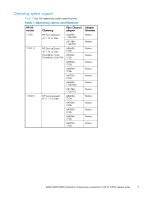HP 4000/6000/8000 HP StorageWorks 4000/6000/8000 Enterprise Virtual Array Conn - Page 8
Codeload usage, Logical Volume Manager, Overloaded EVA configurations
 |
View all HP 4000/6000/8000 manuals
Add to My Manuals
Save this manual to your list of manuals |
Page 8 highlights
Codeload usage When a system with a maximum configuration is running at full capacity, it may experience a time-out condition before codeload is complete. HP recommends that you always upgrade the controller software at an off-peak time. Logical Volume Manager Before creating snapshots or snapclones of a device managed by Logical Volume Manager (LVM), be sure to verify the LVM configuration. After creating a snapshot or snapclone of a physical volume, always run vgchgid(1M) to break the association between the volume group and the snapshot or clone. Otherwise, snapshots or snapclones appear to LVM as an alternate path to the original physical volume. This causes data corruption if the snapshot or snapclone is later added to the volume group using vgextent(1M), vgimport(1M), or vgscan(1M). When a path to a device managed by LVM becomes unavailable because of a failed controller, path link, switch, or HBA, I/O requests can be delayed for up to one minute, affecting the responsiveness of mirrored logical volumes. When a physical volume becomes unavailable, applications experience a delay while an I/O request to that volume times out. By default, this delay takes 30 seconds, but you can change the time-out value using the pvchange(1M) command. Overloaded EVA configurations Persistent EVA overload may indicate an overloaded configuration, and additional resources may be required to handle the workload. Consult your HP account or service representative for help to properly configure the EVA for your newly designed or existing configuration. High-availability environment recommendations If you have a high-availability environment, your system may experience I/O time-out conditions. If I/O time-outs occur, HP recommends that you use the pvchange command to increase the IO_timeout value from the default of 30 seconds to no more than 60 seconds. Under heavy I/O load conditions, the increased IO_timeout value allows for longer I/O completion times and for logical unit number (LUN) access delays if a controller failover occurs. NOTE: Ensure that you have HP ServiceGuard configured properly. More information is available on the ServiceGuard web site: http://docs.hp.com/hpux/ha/index.html#ServiceGuard. gsssu command Use the following command to access the SSSU: # gsssu In the command text box, enter the SSSU command you want to perform. For example: select manager ip_address username=username password=password 8