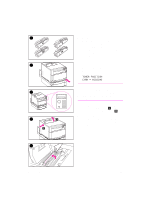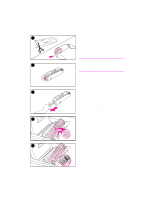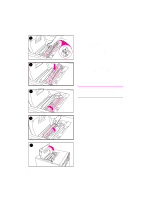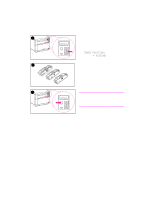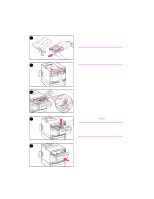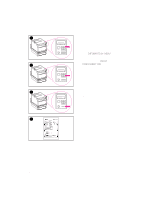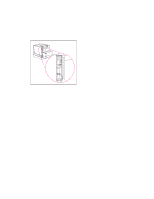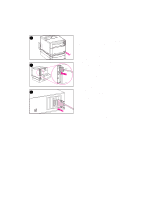HP 4500 HP Color LaserJet 4500 DN Printer - Getting Started Guide, not orderab - Page 31
Task 8, Set PowerSave and Test Printer, Operation
 |
View all HP 4500 manuals
Add to My Manuals
Save this manual to your list of manuals |
Page 31 highlights
Task 8 Set PowerSave and Test Printer Operation 1 PowerSave reduces power consumption when the printer is not in use. The factory default setting for PowerSave is on, and the time setting is one hour. The instructions below explain how to change the time setting and how to turn PowerSave off. To set PowerSave: 2 1 Press MENU on the control panel until CONFIGURATION MENU appears on the control panel display. 2 Press ITEM until POWERSAVE=2 HR * appears. 3 Press VALUE + or VALUE - to display other time-setting choices between 1 3 minute and 8 hours, or off. 4 Press SELECT to save your choice. An asterisk ( * ) appears beside your saved choice. 5 Press GO. The control panel displays READY . 4 5 EN Task 8 - 31
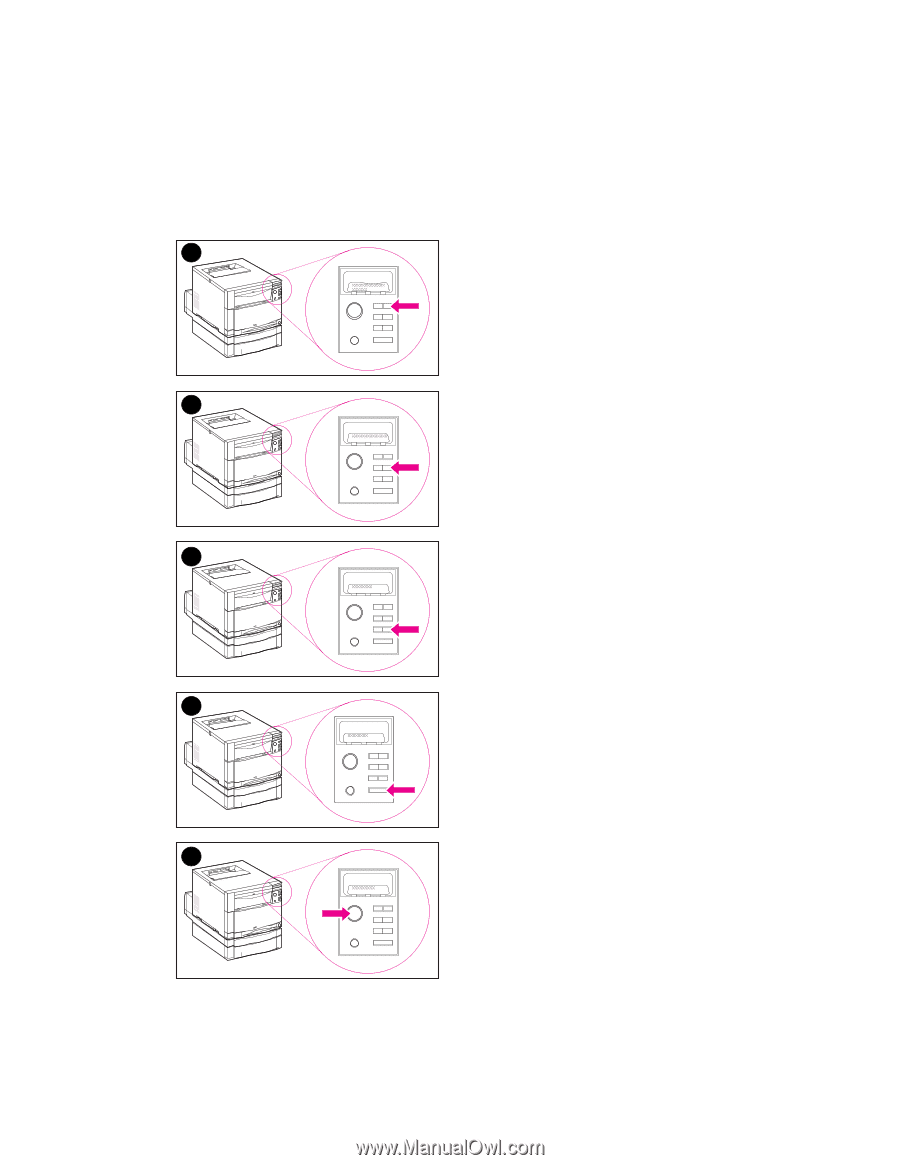
EN
Task 8 –
31
Task 8
Set PowerSave and Test Printer
Operation
PowerSave reduces power consumption
when the printer is not in use. The
factory default setting for PowerSave is
on, and the time setting is one hour. The
instructions below explain how to change
the time setting and how to turn
PowerSave off.
To set PowerSave:
1
Press
M
ENU
on the control panel
until
CONFIGURATION MENU
appears
on the control panel display.
2
Press
I
TEM
until
POWERSAVE=2 HR *
appears.
3
Press
V
ALUE
+
or
V
ALUE
–
to display
other time-setting choices between 1
minute and 8 hours, or off.
4
Press
S
ELECT
to save your choice.
An asterisk (
*
) appears beside your
saved choice.
5
Press
G
O
. The control panel displays
READY
.
1
3
4
2
5