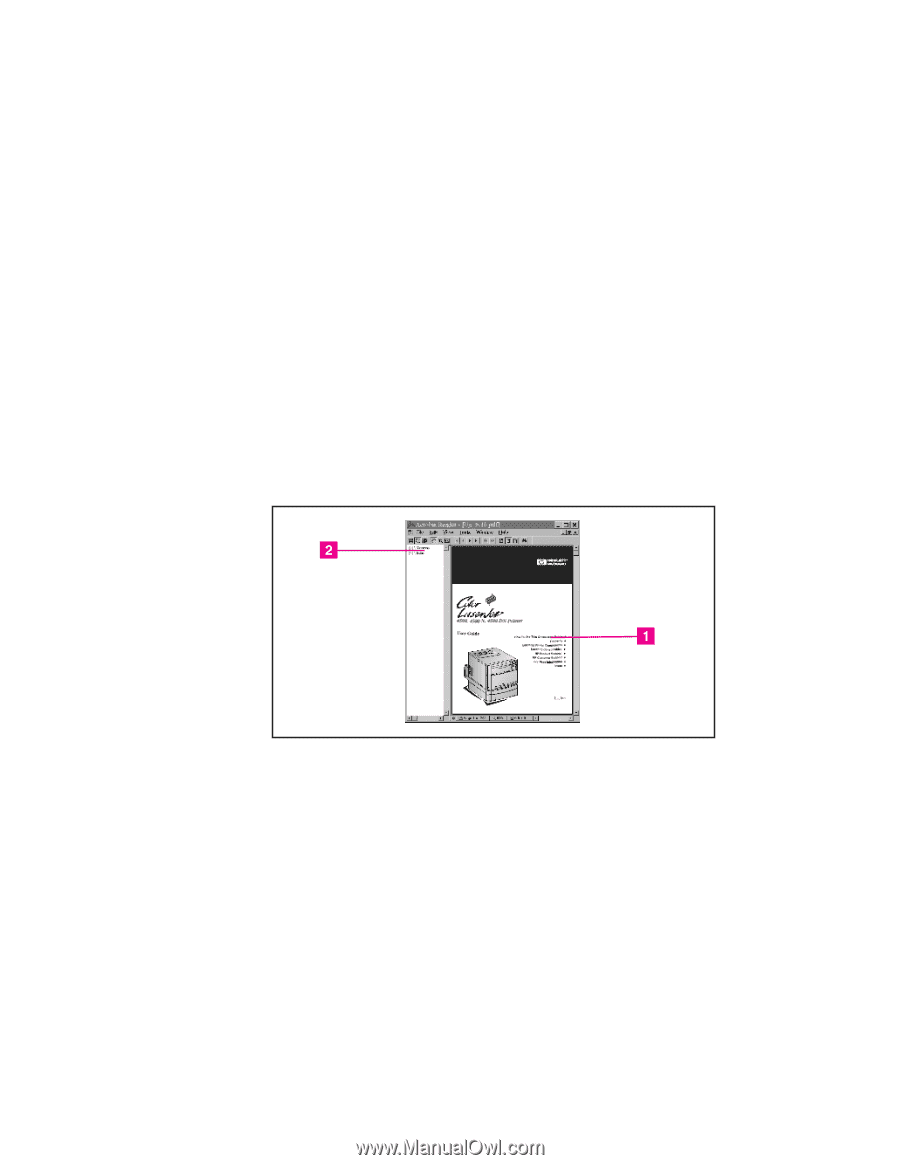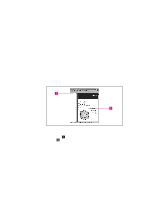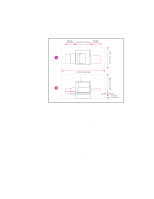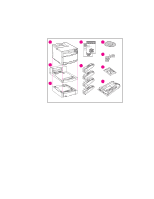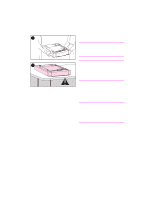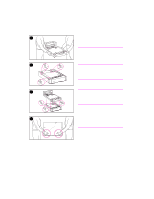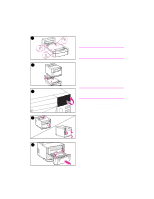HP 4500 HP Color LaserJet 4500 DN Printer - Getting Started Guide, not orderab - Page 8
Where's the User Guide?
 |
View all HP 4500 manuals
Add to My Manuals
Save this manual to your list of manuals |
Page 8 highlights
Where's the User Guide? The user guide for this printer is supplied in online format for viewing on your computer screen. You can install the user guide while you are installing the printer software, or you can install it later. When you install the user guide, both the guide and Adobe™ Acrobat Reader are installed in the HP LaserJet folder. To access the online user guide: Windows 95 and Windows NT 4.0 On the Start menu, click Programs, click the HP LaserJet folder, and then click the HP CLJ4500 User Guide. Windows 3.1 and Windows NT 3.51 From Program Manager, double-click the HP LaserJet icon, and then double-click the HP CLJ4500 User Guide. Screen view of the online user guide in Acrobat Reader For help on using the online user guide, click "How to Use This Online User Guide" ( [1] ). Or click "Contents" or "Index" in the bookmark column ( [2] ). 8 - Where's the User Guide? EN