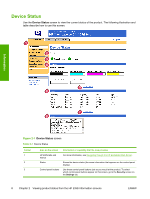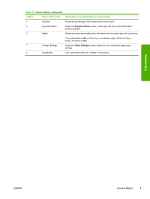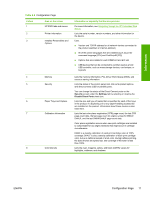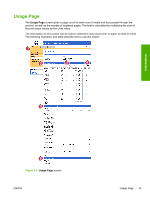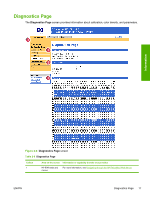HP 4700 HP Embedded Web Server - User Guide - Page 22
Supplies Status,
 |
View all HP 4700 manuals
Add to My Manuals
Save this manual to your list of manuals |
Page 22 highlights
Supplies Status The Supplies Status screen shows more detailed supplies information and provides part numbers for genuine HP supplies. (It is helpful to have the part numbers available when ordering supplies.) The following illustration and table describe how to use this screen. Information Figure 2-3 Supplies Status screen 12 Chapter 2 Viewing product status from the HP EWS Information screens ENWW
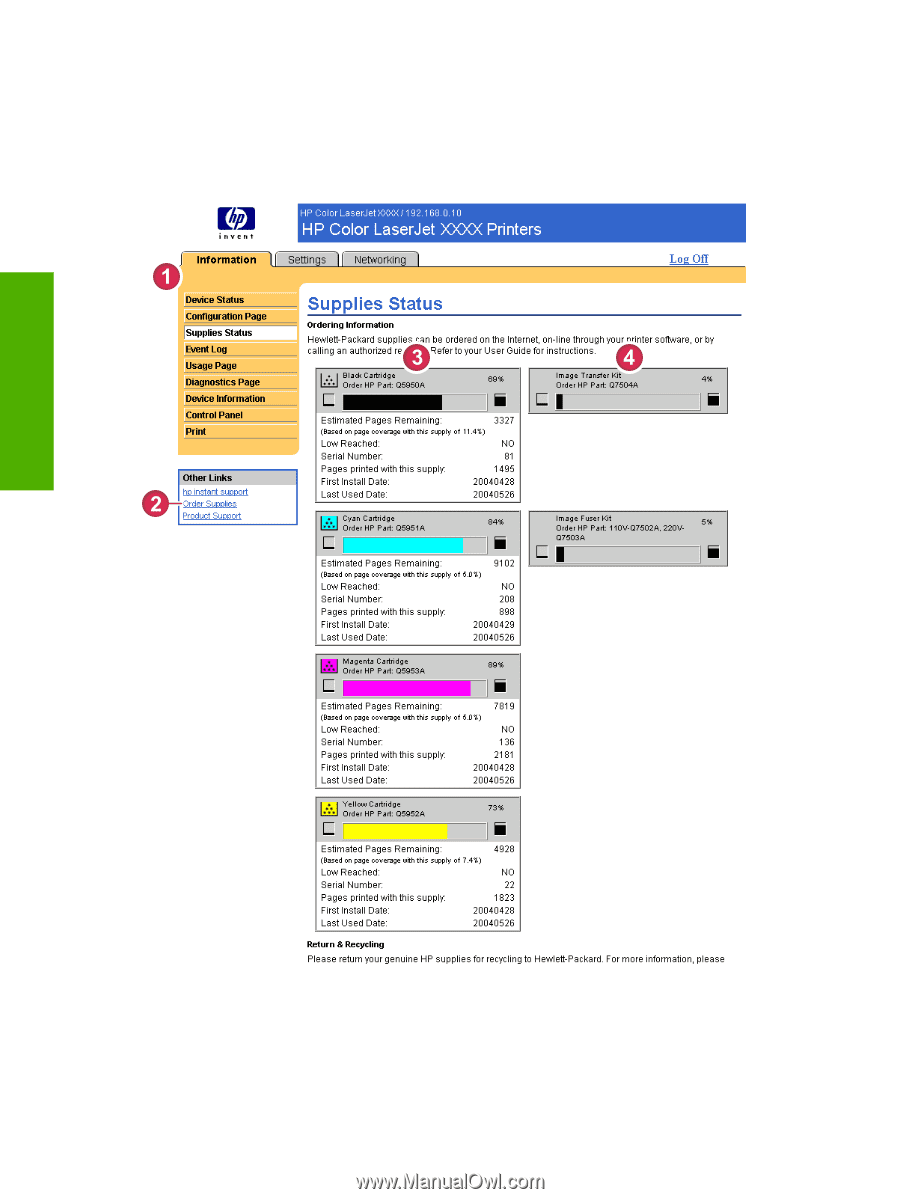
Supplies Status
The
Supplies Status
screen shows more detailed supplies information and provides part numbers
for genuine HP supplies. (It is helpful to have the part numbers available when ordering supplies.)
The following illustration and table describe how to use this screen.
Figure 2-3
Supplies Status
screen
12
Chapter 2
Viewing product status from the HP EWS Information screens
ENWW
Information