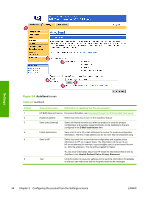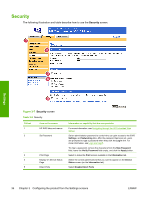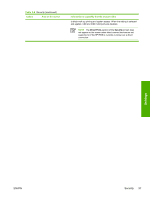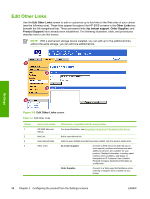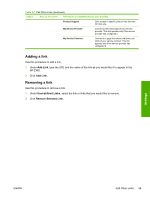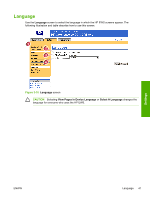HP 4700 HP Embedded Web Server - User Guide - Page 47
Table 3-6, Security
 |
View all HP 4700 manuals
Add to My Manuals
Save this manual to your list of manuals |
Page 47 highlights
Table 3-6 Security (continued) Callout Area on the screen Information or capability that the area provides to block walk-up printing and system access. When the setting is selected and applied, USB and IEEE 1284 ports are disabled. NOTE The Direct Ports section of the Security screen does not appear on the screen when direct-connect devices are not supported or if the HP EWS is currently running over a direct connection. Settings ENWW Security 37

Callout
Area on the screen
Information or capability that the area provides
to block walk-up printing and system access. When the setting is selected
and applied, USB and IEEE 1284 ports are disabled.
NOTE
The
Direct Ports
section of the
Security
screen does
not appear on the screen when direct-connect devices are not
supported or if the HP EWS is currently running over a direct
connection.
Table 3-6
Security (continued)
ENWW
Security
37
Settings