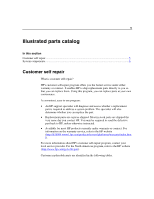HP 50 StorageWorks Modular Smart Array 50 Storage Enclosure Maintenance and Se - Page 10
Hard drive blank, Hot-plug SAS or SATA hard drive
 |
View all HP 50 manuals
Add to My Manuals
Save this manual to your list of manuals |
Page 10 highlights
10 HP StorageWorks Modular Smart Array 50 Storage Enclosure Maintenance and Service Guide Hard drive blank CAUTION: To prevent improper cooling and thermal damage, do not operate the storage enclosure unless all bays are populated with either a component or a blank. To remove the component: To replace the blank, slide the blank into the bay until it locks into place. Hot-plug SAS or SATA hard drive You can replace hard drives without powering down the system. However, before replacing a degraded drive: • Open HP SIM and inspect the Error Counter window for each physical drive in the same array to confirm that no other drives have any errors. (For details, refer to the HP SIM documentation on the Management CD.) • Be sure that the array has a current, valid backup. • Use replacement drives that have a capacity at least as great as that of the smallest drive in the array. The controller immediately fails drives that have insufficient capacity.