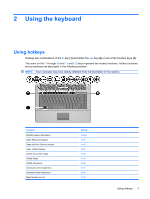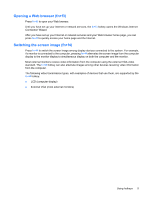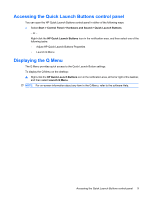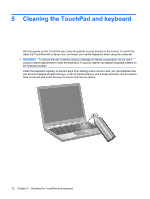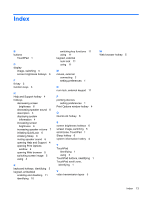HP 540 Pointing Devices and Keyboard - Windows Vista - Page 12
Using the HP Quick Launch Buttons control panel
 |
View all HP 540 manuals
Add to My Manuals
Save this manual to your list of manuals |
Page 12 highlights
3 Using the HP Quick Launch Buttons control panel NOTE: The features of the Quick Launch Buttons that are described in this section may not be available on all computers. The HP Quick Launch Buttons control panel allows you to manage several tasks, including the following: ● Add, modify, and remove items on the Q Menu ● Set tiling preferences NOTE: For on-screen information about any item in the Quick Launch Buttons control panel, click the Help button in the upper-right corner of the window. 8 Chapter 3 Using the HP Quick Launch Buttons control panel
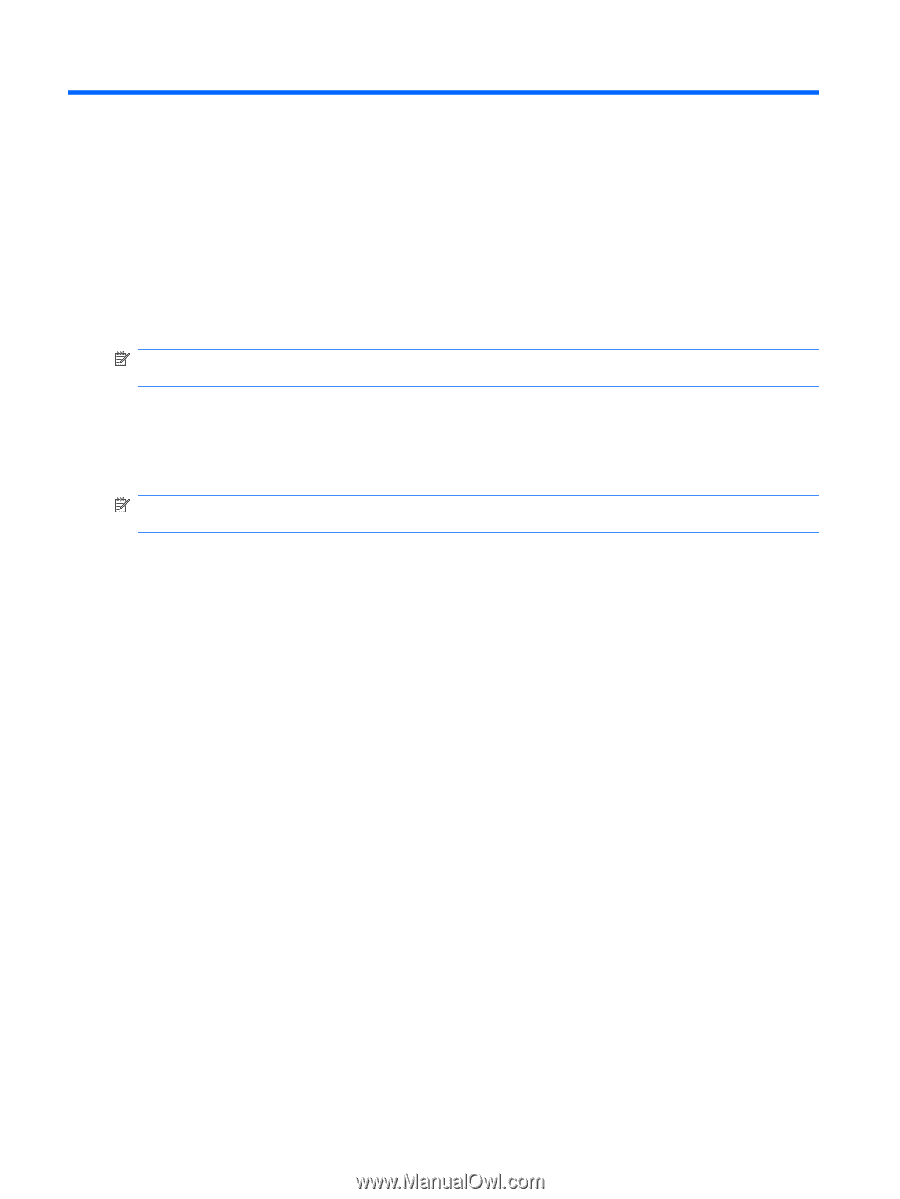
3
Using the HP Quick Launch Buttons
control panel
NOTE:
The features of the Quick Launch Buttons that are described in this section may not be
available on all computers.
The HP Quick Launch Buttons control panel allows you to manage several tasks, including the following:
●
Add, modify, and remove items on the Q Menu
●
Set tiling preferences
NOTE:
For on-screen information about any item in the Quick Launch Buttons control panel, click the
Help button in the upper-right corner of the window.
8
Chapter 3
Using the HP Quick Launch Buttons control panel