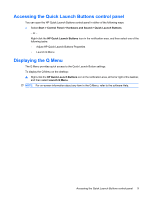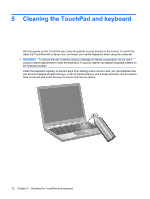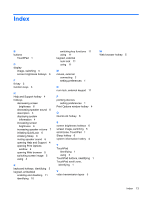HP 540 Pointing Devices and Keyboard - Windows Vista - Page 17
opening Print Options, mouse, external
 |
View all HP 540 manuals
Add to My Manuals
Save this manual to your list of manuals |
Page 17 highlights
Index B buttons TouchPad 1 D display image, switching 5 screen brightness hotkeys 6 F fn key 3 function keys 3 H Help and Support hotkey 4 hotkeys decreasing screen brightness 6 decreasing speaker sound 6 description 3 displaying system information 4 increasing screen brightness 6 increasing speaker volume 7 initiating QuickLock 6 initiating Sleep 6 muting speaker sound 6 opening Help and Support 4 opening Print Options window 4 opening Web browser 5 switching screen image 5 using 4 K keyboard hotkeys, identifying 3 keypad, embedded enabling and disabling 11 identifying 10 switching key functions 11 using 11 keypad, external num lock 11 using 11 M mouse, external connecting 2 setting preferences 1 N num lock, external keypad 11 P pointing devices setting preferences 1 Print Options window hotkey 4 Q QuickLock hotkey 6 S screen brightness hotkeys 6 screen image, switching 5 scroll zone, TouchPad 1 Sleep hotkey 6 system information hotkey 4 T TouchPad identifying 1 using 2 TouchPad buttons, identifying 1 TouchPad scroll zone, identifying 1 V video transmission types 5 W Web browser hotkey 5 Index 13