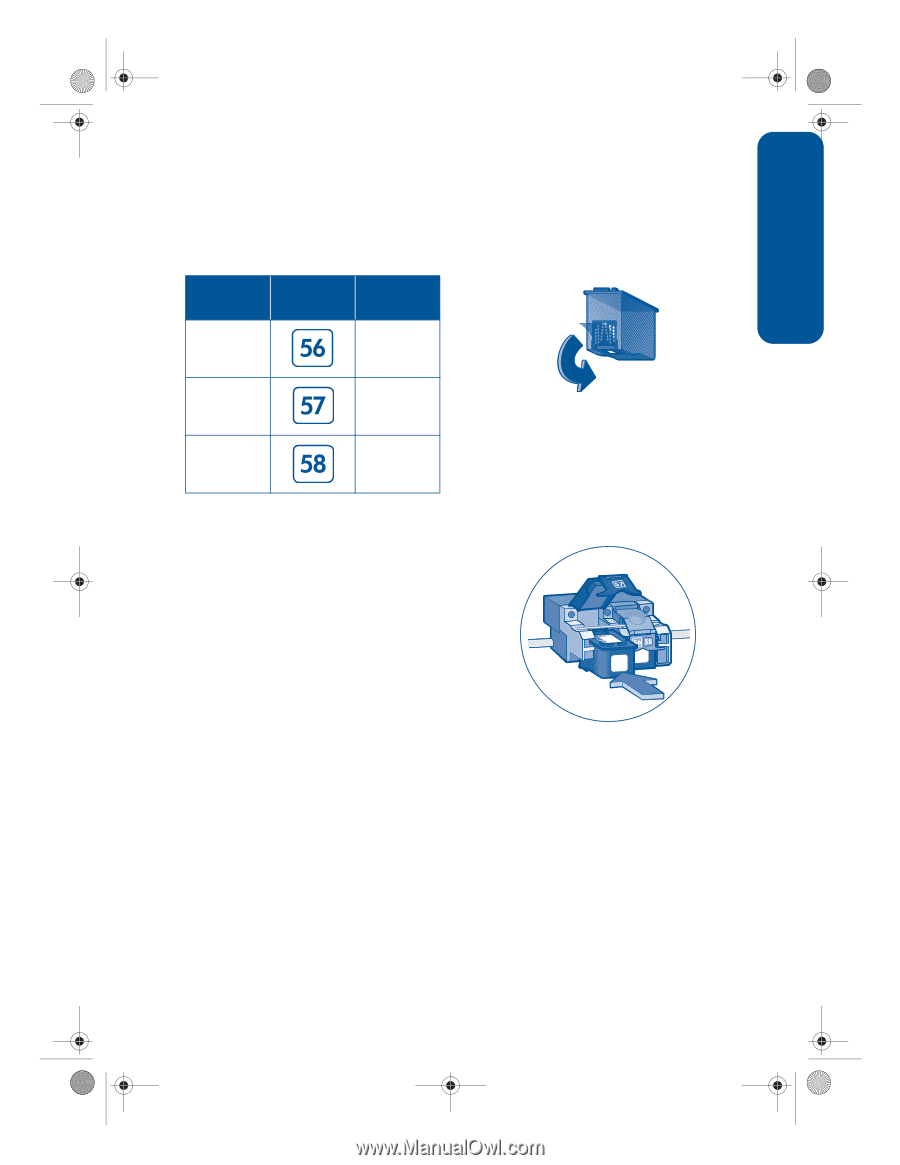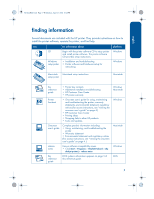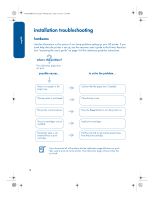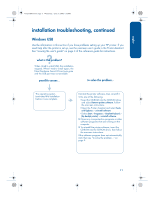HP 5550 HP Deskjet 5550 Series - (English) Reference Guide - Page 11
print cartridges - ink
 |
UPC - 808736333603
View all HP 5550 manuals
Add to My Manuals
Save this manual to your list of manuals |
Page 11 highlights
english NewportRG.book Page 7 Wednesday, April 24, 2002 6:32 PM print cartridges using print cartridges The printer uses three print cartridges: print cartridge black selection number product number c6656 4. Unwrap the replacement print cartridge, then pull the pink tab to remove the plastic tape. tri-color photo c6657 c6658 For most printing, use the black (hp 56) and tri-color (hp 57) print cartridges. For photo printing, use the tri-color (hp 57) and photo (hp 58) print cartridges. Purchase the photo (hp 58) print cartridge separately. For more information, see these sections in the onscreen user's guide: • "maintaining print cartridges" • "print cartridge recovery" replacing a print cartridge To replace a print cartridge: 1. Press the Power button to turn on the printer, then open the top cover. 2. Open the cradle latch. 3. Slide the print cartridge out of the print cartridge cradle and discard it. Caution! To prevent clogs, ink failure, and bad electrical connections, do not touch the print cartridge ink nozzles or copper contacts, and do not remove the copper strips. 5. Slide the print cartridge firmly into the cradle. 6. Pull the cradle latch forward, then press it down to tuck the tabs into place to close the cradle latch. 7. Verify that plain paper is loaded in the In tray, then close the top cover. The printer automatically prints a calibration page. 7