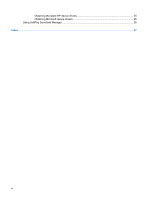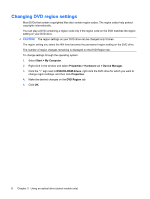HP 610 Drives - Windows XP - Page 7
Using an optical drive (select models only), Identifying the installed optical drive
 |
UPC - 884962591246
View all HP 610 manuals
Add to My Manuals
Save this manual to your list of manuals |
Page 7 highlights
3 Using an optical drive (select models only) Your computer includes an optical drive that expands the functionality of the computer. Identify what kind of device is installed in your computer to see its capabilities. The optical drive allows you to read data discs, play music, and watch movies. Identifying the installed optical drive ▲ Select Start > My Computer. The type of optical drive installed in the computer is displayed under Devices with Removable Storage. Identifying the installed optical drive 3

3
Using an optical drive (select models
only)
Your computer includes an optical drive that expands the functionality of the computer. Identify what
kind of device is installed in your computer to see its capabilities. The optical drive allows you to read
data discs, play music, and watch movies.
Identifying the installed optical drive
▲
Select
Start
>
My Computer
.
The type of optical drive installed in the computer is displayed under Devices with Removable
Storage.
Identifying the installed optical drive
3