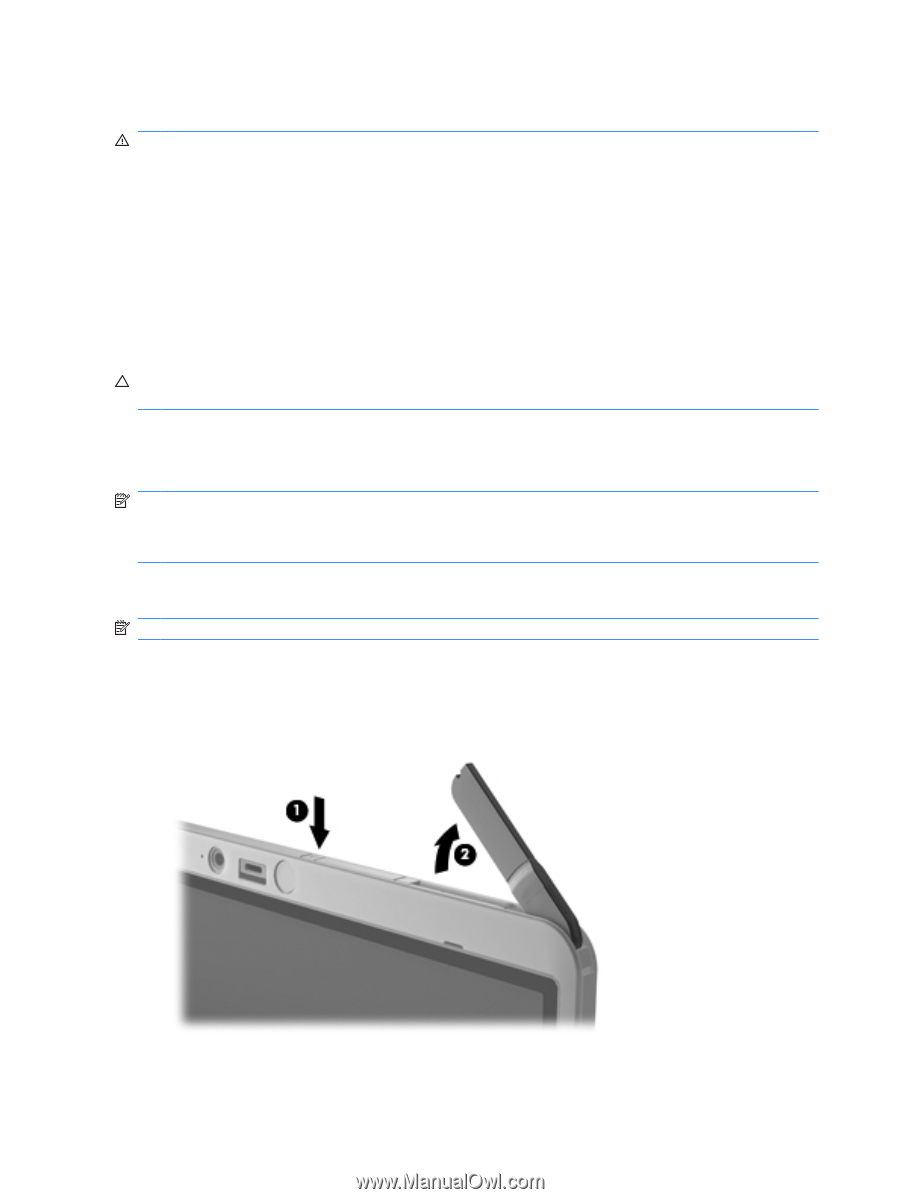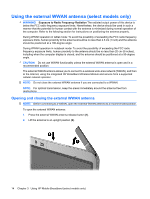HP 610 Wireless (Select Models Only) - Windows Vista - Page 18
Using the external WWAN antenna (select models only), Opening and closing the external WWAN antenna - notebook
 |
UPC - 884962591246
View all HP 610 manuals
Add to My Manuals
Save this manual to your list of manuals |
Page 18 highlights
Using the external WWAN antenna (select models only) WARNING! Exposure to Radio Frequency Radiation The radiated output power of this device is below the FCC radio frequency exposure limits. Nevertheless, the device should be used in such a manner that the potential for human contact with the antenna is minimized during normal operation of the computer. Refer to the following section for instructions on positioning the antenna properly. During WWAN operation in tablet mode: To avoid the possibility of exceeding the FCC radio frequency exposure limits, human proximity to the antenna should be no less than 2.5 cm (1 inch) and the antenna should be positioned at a 180-degree angle. During WWAN operation in notebook mode: To avoid the possibility of exceeding the FCC radio frequency exposure limits, human proximity to the antenna should be no less than 20 cm (8 inches), including when the computer display is closed, and the antenna should be positioned at a 90-degree angle. CAUTION: Do not use WWAN functionality unless the external WWAN antenna is open and in a recommended position. The external WWAN antenna allows you to connect to a wireless wide-area network (WWAN), and then to the Internet, using the integrated HP Broadband Wireless Module and service from a supported cellular network operator. NOTE: Do not close the external WWAN antenna if you are connected to a WWAN. NOTE: For optimal transmission, keep the areas immediately around the antenna free from obstructions. Opening and closing the external WWAN antenna NOTE: Before connecting to a WWAN, open the external WWAN antenna to a recommended position. To open the external WWAN antenna: 1. Press the external WWAN antenna release button (1). 2. Lift the antenna to an upright position (2). 14 Chapter 3 Using HP Mobile Broadband (select models only)