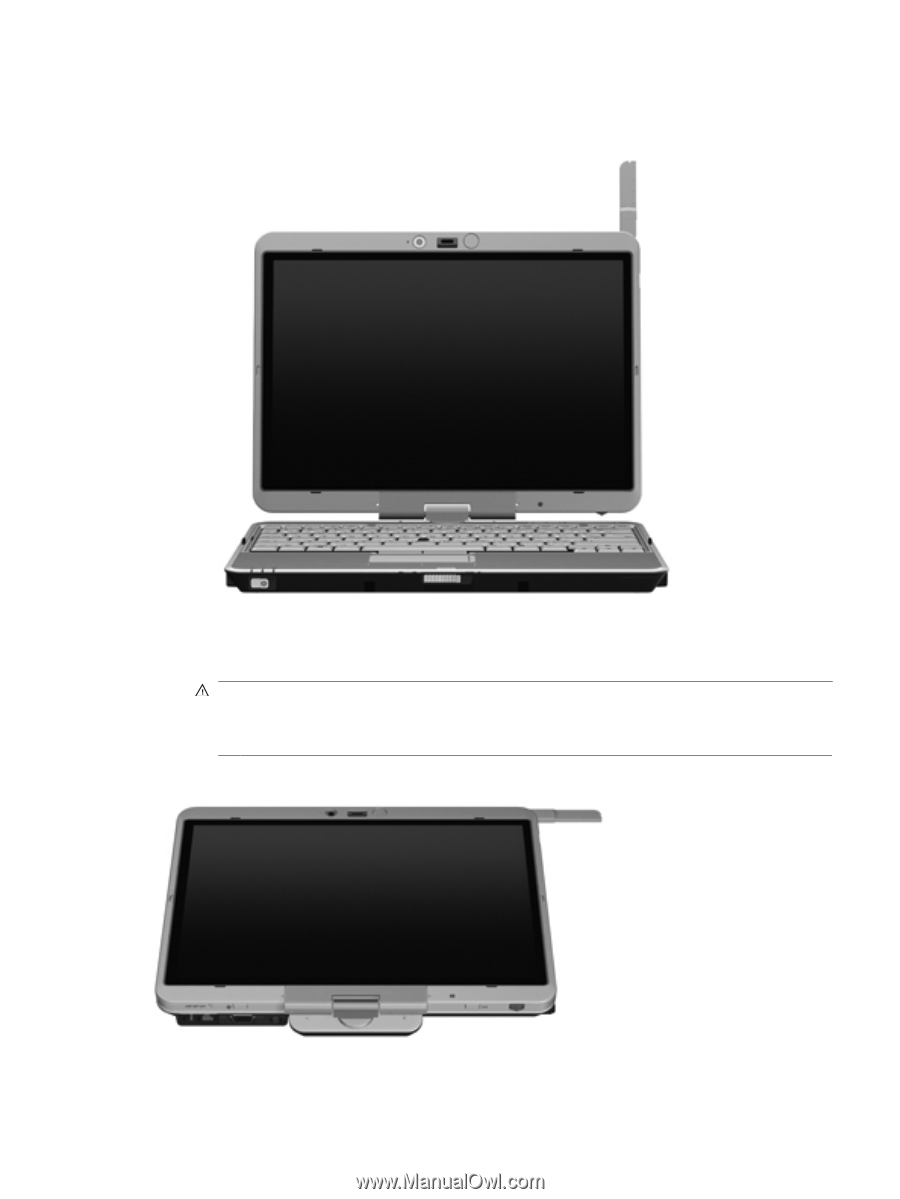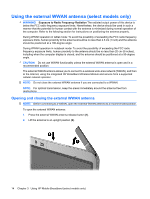HP 610 Wireless (Select Models Only) - Windows Vista - Page 19
WARNING, Recommended - tablet
 |
UPC - 884962591246
View all HP 610 manuals
Add to My Manuals
Save this manual to your list of manuals |
Page 19 highlights
3. Position the antenna in one of the following antenna configurations: ● If the computer is in notebook mode, the antenna should be positioned at a 90-degree angle. ● If the computer is in tablet mode, the antenna should be positioned at a 180-degree angle and held away from the body. Refer to the following illustrations to view tablet position configurations that are recommended and not recommended. WARNING! To avoid the possibility of exceeding the FCC radio frequency exposure limits, human proximity to the antenna should be no less than 2.5 cm (1 inch). Do not position the antenna so that it points toward you. When carrying the computer in tablet mode, be sure that the antenna is as far away from the body as possible. Recommended: Using the external WWAN antenna (select models only) 15