HP 610 Multimedia - Windows XP - Page 10
Accessing your preinstalled multimedia software, Start, All Programs
 |
UPC - 884962591246
View all HP 610 manuals
Add to My Manuals
Save this manual to your list of manuals |
Page 10 highlights
Accessing your preinstalled multimedia software To access your preinstalled multimedia software: ▲ Select Start > All Programs, and then open the multimedia program you want to use. NOTE: Some programs may be located in subfolders. NOTE: For details about using software included with the computer, refer to the software manufacturer's instructions, which may be provided with the software, on disc, or on the manufacturer's Web site. 6 Chapter 2 Multimedia software
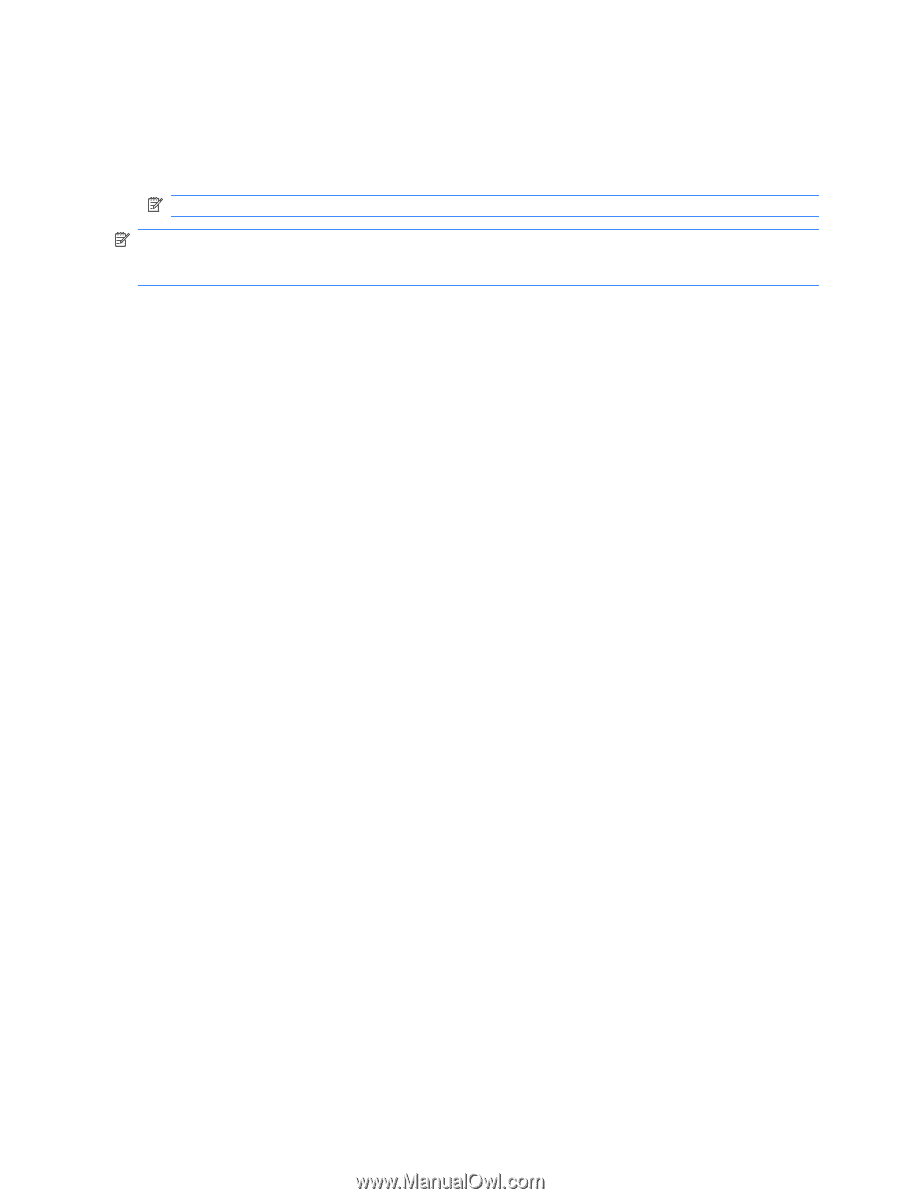
Accessing your preinstalled multimedia software
To access your preinstalled multimedia software:
▲
Select
Start
>
All Programs
, and then open the multimedia program you want to use.
NOTE:
Some programs may be located in subfolders.
NOTE:
For details about using software included with the computer, refer to the software
manufacturer’s instructions, which may be provided with the software, on disc, or on the manufacturer’s
Web site.
6
Chapter 2
Multimedia software














