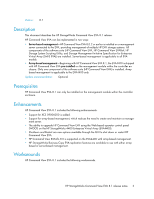HP 6100 HP StorageWorks Command View EVA 8.1 release notes (T5494-96039, Decem - Page 3
Description, Prerequisites, Enhancements, Workarounds
 |
View all HP 6100 manuals
Add to My Manuals
Save this manual to your list of manuals |
Page 3 highlights
Version: 8.1 Description This document describes the HP StorageWorks Command View EVA 8.1 release. HP Command View EVA can be implemented in two ways: • Server-based management-HP Command View EVA 8.0.2 or earlier is installed on a management server connected to the EVA, providing management of multiple HP EVA storage systems. All components of the software suite (HP Command View EVA, HP Command View EVAPerf, HP Storage System Scripting Utility, and Storage Management Initiative Specification for Enterprise Virtual Array (SMI-S EVA)) are installed. Server-based management is applicable to all EVA models. • Array-based management-Beginning with HP Command View EVA 8.1, the EVA4400 is shipped with HP Command View EVA pre-installed on the management module within the controller enclosure. Only one component of the software suite (HP Command View EVA) is installed. Arraybased management is applicable to the EVA4400 only. Update recommendation: Optional Prerequisites HP Command View EVA 8.1 can only be installed on the management module within the controller enclosure. Enhancements HP Command View EVA 8.1 includes the following enhancements: • Support for XCS 09006000 is added. • Support for array-based management, which reduces the need to create and maintain a manage- ment server. • The ability to upgrade HP Command View EVA using the Web-based operator control panel (WOCP) on the HP StorageWorks 4400 Enterprise Virtual Array (EVA4400). • Shutdown and Restart are new options available through the GUI to shut down or restart HP Command View EVA. • HP Command View EVAinfo 8.0 is supported on the EVA4400 with array-based management. • HP StorageWorks Business Copy EVA replication features are available to use with either array- based or server-based management. Workarounds HP Command View EVA 8.1 includes the following workarounds. HP StorageWorks Command View EVA 8.1 release notes 3