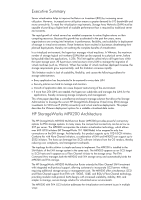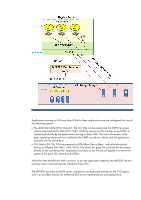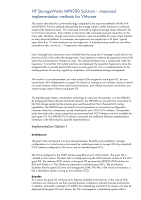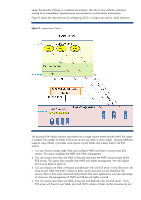HP 6100 HP StorageWorks MPX200 - Simplified Cost-Effective Virtualization De - Page 3
Server Virtualization and SAN based Storage
 |
View all HP 6100 manuals
Add to My Manuals
Save this manual to your list of manuals |
Page 3 highlights
More iSCSI GbE ports- 4 ports in a single blade, and 8 ports in a Chassis. 10GbE iSCSI connectivity enables customers to run more virtual machines/applications on a single physical server. 10GbE provides customers a more compelling reason to adopt iSCSI. Scalability up to 600 iSCSI initiators on the iSCSI side with architectural support up to 1024 iSCSI initiators. Up to 4 EVAs can be connected to the same router to provide iSCSI connectivity. It reduces the cost of connecting multiple arrays to servers with iSCSI connectivity. 1024 maximum supported LUNs enables functional deployment of a large number of iSCSI initiators and overcomes the traditional 256 LUN limitation. The rich features available in the MPX200 iSCSI solution enable several options to build virtualization data centers and improve or preserve the ROI. Server Virtualization and SAN based Storage VMware Architecture The VMware ESX server hypervisor abstracts all the details about the underlying hardware, including SAN storage, and provides a consistent view of the hardware details to the virtual machines (VM). Thus, the hypervisor centrally manages all the hardware details and provides services to VMs. In addition, within the virtualized environment, the VM configuration, Guest OS, applications, and application-specific data are encapsulated as files and managed by the VMware's cluster file system (the virtual machine file system (VMFS)). Traditionally, the VMFS manages VMs, applications, and data. The following section describes how MPX200 can be configured in a traditional server virtualization configuration to maximize the benefits of virtualization. MPX200 iSCSI Solutions for Traditional VMware Virtualized Environment The VMware hypervisor manages storage LUNs as: Virtual Machine File System (VMFS) Raw Device Mapping (RDM) Virtual Machines can access storage LUNs by configuring them as VMFS or RDM LUNs. If VMFS is used, the ESX server or hypervisor manages the entire VM and the associated applications/data. If RDM is used, the VM is allowed to manage its own applications and data using its own file system. However, the low-level LUN management remains with the ESX hypervisor only. Figure 1 shows the traditional way of configuring iSCSI LUNs in a hypervisor and presenting them to virtual machines. Figure 1 Traditional way of configuring iSCSI LUNs in a hypervisor