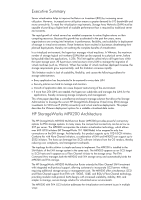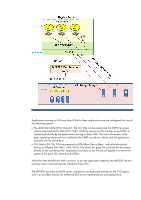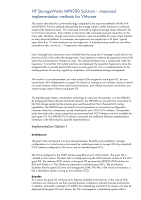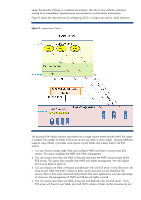HP 6100 HP StorageWorks MPX200 - Simplified Cost-Effective Virtualization De - Page 6
Because MPX200
 |
View all HP 6100 manuals
Add to My Manuals
Save this manual to your list of manuals |
Page 6 highlights
enjoys the benefits of being in virtualized environment. This also is very useful for customers moving from a standalone, physical server environment to a virtual server environment. Figure 2 shows the improved way of configuring iSCSI in a hypervisor and on virtual machines. Figure 2: Implementation Option 1 The physical EVA Vdisks volumes are pooled into a single volume extent and the VMFS file system is created. The number of Vdisks in the pool can be one Vdisk or many Vdisks. Because MPX200 supports many Vdisks, it provides more options to pool Vdisks and present them to the ESX servers. 1. You can choose a large single Vdisk and configure VMFS and share it across many ESX servers. This option simplifies the VMFS and Vdisk management. 2. You can choose more than one Vdisk in the pool and share the VMFS volume across all the ESX servers. This option also simplifies the VMFS and Vdisks management. We will explain this in more detail in option 2. 3. You can choose one Vdisk in the pool and dedicate it for one ESX server. Every ESX server will have its own Vdisk and VMFS volume on them. As the resources are not shared by ESX servers, there will be some improved performances that some applications can take advantage of. However, the management of VMFS and Vdisks are highly involved. 4. You can choose more than one Vdisk in the pool and dedicate it for one ESX server. Every ESX server will have its own Vdisks pool and VMFS volume on them. As the resources are not