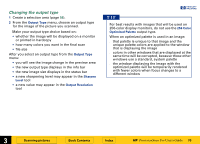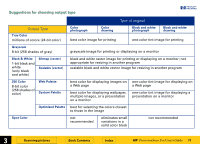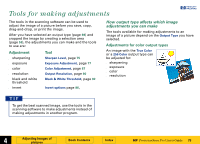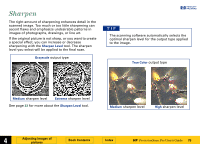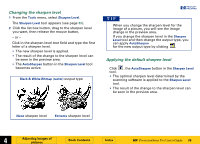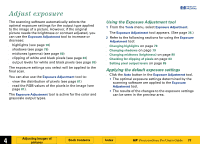HP 6300C HP Scanjet 6300C Scanner PrecisionScan Pro - (English) User Guide - Page 72
Adjusting images of pictures
 |
View all HP 6300C manuals
Add to My Manuals
Save this manual to your list of manuals |
Page 72 highlights
+$%& 4Adjusting images of pictures 4 73 Tools for making adjustments 75 Sharpen 77 Adjust exposure 87 Adjust color 90 Set output resolution 92 Set threshold for black and white bitmaps 94 Set color channel for black and white bitmaps 96 Invert options È È

4
$%&
Adjusting images of
pictures
4
73
Tools for making adjustments
75
Sharpen
77
Adjust exposure
87
Adjust color
90
Set output resolution
92
Set threshold for black and white bitmaps
94
Set color channel for black and white bitmaps
96
Invert options