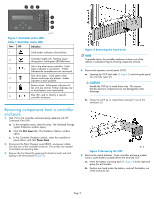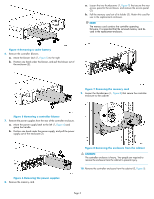HP 6400/8400 HP StorageWorks controller enclosure replacement instructions (51 - Page 3
Removing the enclosure from the cabinet
 |
View all HP 6400/8400 manuals
Add to My Manuals
Save this manual to your list of manuals |
Page 3 highlights
a. Loosen the two thumbscrews (1, Figure 7) that secure the rear access panel to the enclosure, and remove the access panel (2). b. Pull the memory card out of its holder (3). Retain this card for use in the replacement enclosure. NOTE: The memory card contains the controller operating firmware. It is important that the removed memory card be used in the replacement enclosure. Figure 4 Removing a cache battery 6. Remove the controller blowers. a. Move the blower latch (1, Figure 5) to the right. b. Position one hand under the blower, and pull the blower out of the enclosure (2). Figure 7 Removing the memory card 9. Loosen the thumbscrews (1, Figure 8) that secure the controller enclosure to the cabinet. Figure 5 Removing a controller blower 7. Remove the power supplies from the rear of the controller enclosure. a. Move the power supply latch to the left (1, Figure 6) and grasp the handle. b. Position one hand under the power supply, and pull the power supply out of the enclosure (2). Figure 6 Removing the power supplies 8. Remove the memory card. Figure 8 Removing the enclosure from the cabinet CAUTION: The controller enclosure is heavy. Two people are required to remove the enclosure from the cabinet to prevent injury. 10. Remove the controller enclosure from the cabinet (2, Figure 8). Page 3