HP 6510b Notebook Tour - Windows XP - Page 21
Wireless antennae (select models only), wide-area networks WWAN.
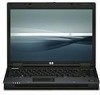 |
View all HP 6510b manuals
Add to My Manuals
Save this manual to your list of manuals |
Page 21 highlights
Wireless antennae (select models only) Component Description (1) WLAN antennae (2) (select models only)* Send and receive wireless signals to communicate with wireless local area networks (WLAN). (2) WWAN antenna (select models only)* Sends and receives wireless signals to communicate with wireless wide-area networks (WWAN). *The antennae are not visible from the outside of the computer. For optimal transmission, keep the areas immediately around the antennae free from obstructions. ENWW Wireless antennae (select models only) 15

Wireless antennae (select models only)
Component
Description
(1)
WLAN antennae (2) (select models only)*
Send and receive wireless signals to communicate with wireless
local area networks (WLAN).
(2)
WWAN antenna (select models only)*
Sends and receives wireless signals to communicate with wireless
wide-area networks (WWAN).
*The antennae are not visible from the outside of the computer. For optimal transmission, keep the areas immediately around
the antennae free from obstructions.
ENWW
Wireless antennae (select models only)
15














