HP 6510b Touchpad and Keyboard - Windows Vista - Page 13
Component, Description, Open the Q Menu or Info Center
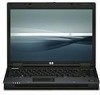 |
View all HP 6510b manuals
Add to My Manuals
Save this manual to your list of manuals |
Page 13 highlights
Component (1) Info button (2) Presentation button Description Launches Info Center, which enables you to open preset software programs. You can reprogram the button to perform one of the following actions when the computer is on: ● Open the Q Menu or the presentation feature ● Open an e-mail editor ● Open a search box that allows you to search for a Web site You can reprogram the button to open HP QuickLook (select models only) when the computer is off, in the Sleep state, or in Hibernation. Starts the presentation feature. You can set this button to perform one of the following actions: ● Open a program, folder, file, or Web site that you specify ● Choose a power plan ● Choose a display setting The image simultaneously displays on the computer screen and on an external device that is connected to the computer. You can reprogram the button to perform one of the following actions: ● Open the Q Menu or Info Center ● Open an e-mail editor ● Open a search box that allows you to search for a Web site ENWW 7















