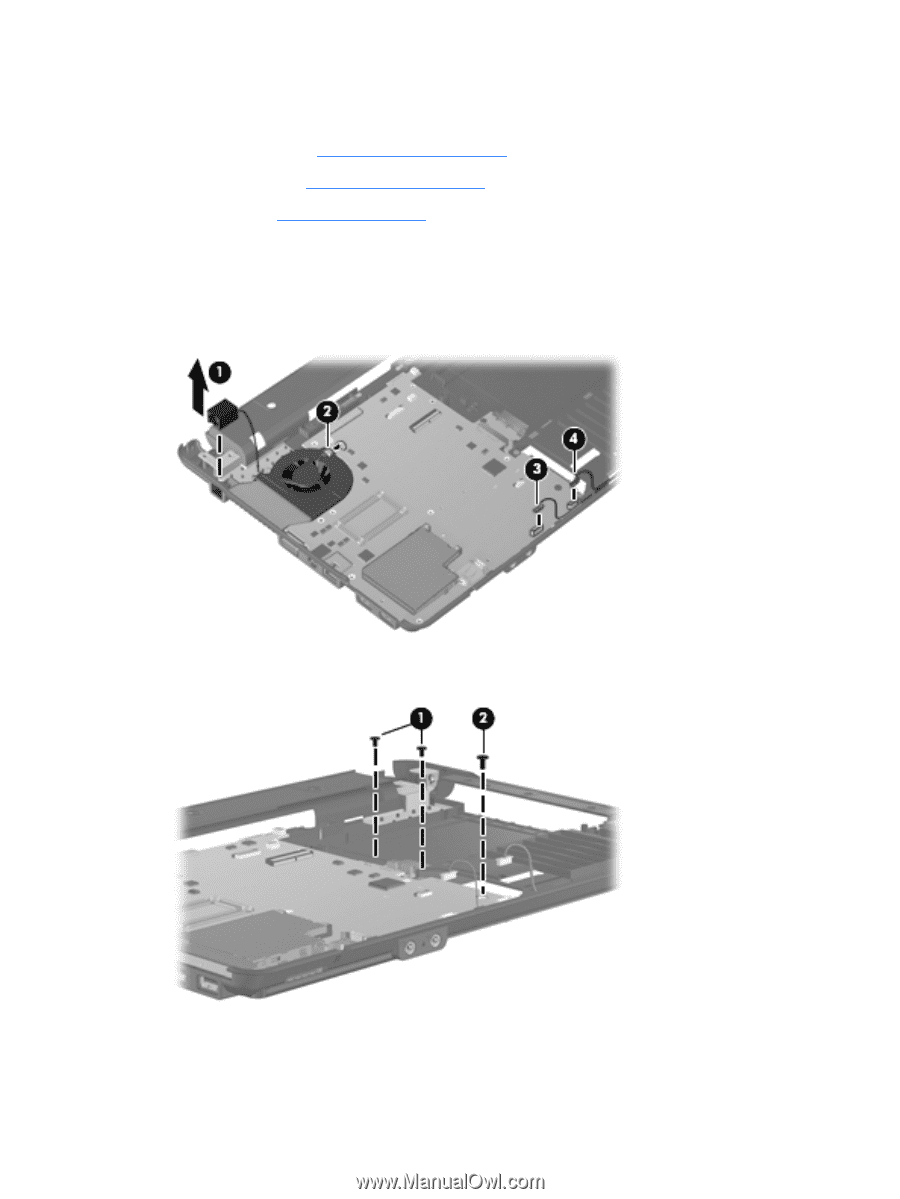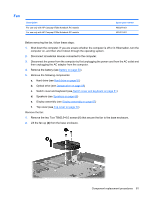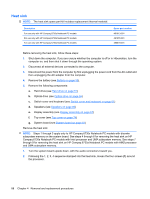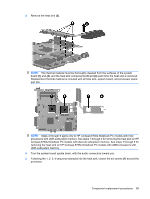HP 6735s HP Compaq 6730s and 6735s Notebook PC - Maintenance and Service Guide - Page 92
from the system, When replacing the system board
 |
UPC - 884420990338
View all HP 6735s manuals
Add to My Manuals
Save this manual to your list of manuals |
Page 92 highlights
When replacing the system board, be sure that the following components are removed from the defective system board and installed on the replacement system board: ● Memory module (see Memory module on page 57) ● WLAN module (see WLAN module on page 54) ● Processor (see Processor on page 92) Remove the system board: 1. Disconnect the Bluetooth module cable (1), and the fan cable (2) from the system board. 2. Disconnect the USB connector module cable (3) from the system board, and remove the RJ-11 connector (4) from the base enclosure clip. 3. Remove the two Phillips 2.0x4.0 screws (1) and the Torx T8M2.5×6.0 screw (2) from the system board. 4. Flex the left side of the base enclosure until the external monitor connector (1) and the heat sink (2) are clear of the openings in the base enclosure. 5. Lift the rear edge of the system board (3) until it rests at an angle. 84 Chapter 4 Removal and replacement procedures