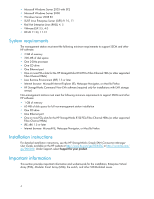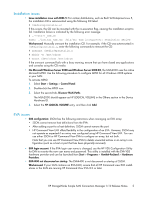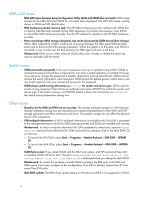HP 8/20q HP StorageWorks Simple SAN Connection Manager 3.10 Release Notes (569 - Page 4
System requirements, Installation instructions, Important information
 |
View all HP 8/20q manuals
Add to My Manuals
Save this manual to your list of manuals |
Page 4 highlights
• Microsoft Windows Server 2003 with SP2 • Microsoft Windows Server 2008 • Windows Server 2008 R2 • SUSE Linux Enterprise Server (SLES) 9, 10, 11 • Red Hat Enterprise Linux (RHEL) 4, 5 • VMware ESX 3.5, 4.0 • HP-UX 11.23, 11.31 System requirements The management station must meet the following minimum requirements to support SSCM and other HP software: • 2 GB of memory • 200 MB of disk space • One 2-GHz processor • One CD drive • One Ethernet port • One or more PCI-e slots for the HP StorageWorks 81Q PCI-e Fibre Channel HBA (or other supported Fibre Channel HBAs) • Java Runtime Environment (JRE) 1.5 or later • Internet browser: Microsoft Internet Explorer (IE), Netscape Navigator, or Mozilla Firefox • HP StorageWorks Command View EVA software (required only for installations with EVA storage arrays) Non-management stations must meet the following minimum requirements to support SSCM and other HP software: • 1 GB of memory • 60 MB of disk space for full non-management station installation • One CD drive • One Ethernet port • One or more PCIe slots for the HP StorageWorks 81Q PCIe Fibre Channel HBAs (or other supported Fibre Channel HBAs) • JRE x86 1.5 or later • Internet browser: Microsoft IE, Netscape Navigator, or Mozilla Firefox Installation instructions For detailed installation instructions, see the HP StorageWorks Simple SAN Connection Manager User Guide, available on the HP website at http://www.hp.com/go/8Gb-SSC or http://www.hp.com/ go/SN6000. Under Support, select Support for your product. Important information This section provides important information and workarounds for the installation, Enterprise Virtual Array (EVA), Modular Smart Array (MSA), the switch, and other SSCM-related issues. 4