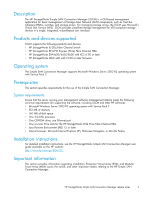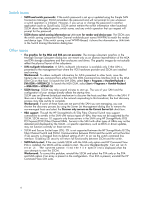HP 8/20q HP StorageWorks Simple SAN Connection Manager release notes (5697-759 - Page 4
EVA 4400 support, Installation issues - manual
 |
View all HP 8/20q manuals
Add to My Manuals
Save this manual to your list of manuals |
Page 4 highlights
EVA 4400 support The SSCM version 1.0 installation CD does not directly provide support for the EVA 4400. In order to use the SSCM with the EVA 4400, the following new software must be installed on your management station prior to installing the SSCM: • HP Command View EVA v8.0 • HP EVA4x00/6x00/8x00 VDS1.0 and VDS1.1 hardware providers v4.02.00 • HP MPIO Device Specific Module (DSM) Manager for Full Featured DSMs v3.00.00 • HP MPIO Full Featured DSM for EVA4x00/6x00/8x00 families of Disk Arrays v3.00.00 In addition, if your SAN includes an MSA, the latest version of the following software should be installed on your management station: • HP MPIO Full Featured DSM for MSA (Active/Active) Disk Arrays IMPORTANT: After installing the above software components, install the SSCM as usual. However, click No when prompted whether or not to install an older version. For all non-management Windows based servers in your SAN, you will need to install the above MPIO software prior to starting the SSCM non-management software installation. You do not need to install Command View or the VDS hardware provider on non-management servers. If you are adding an EVA4400 to an existing SAN managed by SSCM, you can install the above software updates on your management station and on all non-management Windows servers prior to adding the EVA4400 to your SAN. For information on Command View EVA 8.0 software, go to the HP website: http://h18006.www1.hp.com/products/storage/software/cmdvieweva For the latest MPIO software, go to the HP website: http://h18006.www1.hp.com/products/sanworks/multipathoptions For the latest VDS hardware providers, go to the HP website: http://h18000.www1.hp.com/products/storageworks/vdsvsshard Installation issues • When EVA is being managed by another system: If you plan to install SSCM with the HP EVA Management Installation option and the EVA storage array is already being managed by HP Command View or SSCM on another system, you must first use HP Command View to take control of the EVA storage. This enables the installation wizard to properly configure the application. Workaround: If the installation has already been started and you cannot get past the Add EVA Management Account dialog box, use HP Command View to take control of the EVA storage. To continue with the installation, complete the user name and password requested in the ADD EVA Management Account dialog box. • Linux install issue on RHEL 5: Under specific distributions, such as Red Hat Enterprise Linux 5, the installation CD is auto-mounted using the following CD Label: # /media/HpInstallx.x/ If this occurs, the CD may get mounted with the no execution flag, causing the installation script to fail. Installation failure may be indicated by the error message: # ./install_smb.sh bash: ./install_smb.sh: /bin/sh: bad interpreter: Permission denied Workaround: Manually unmount the installation CD. For example, if the CD was auto-mounted in /media/HpInstallx.x, issue the following commands to remount the CD: nl 4