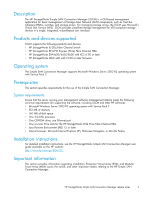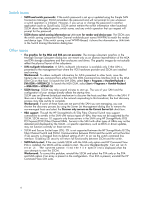HP 8/20q HP StorageWorks Simple SAN Connection Manager release notes (5697-759 - Page 5
EVA-speci, c issues, MSA-speci - password
 |
View all HP 8/20q manuals
Add to My Manuals
Save this manual to your list of manuals |
Page 5 highlights
# unmount /media/HpInstallx.x # mkdir -p /mnt/cdrom # mount /dev/cdrom /mnt/cdrom If the unmount command fails with a busy warning, make sure you have closed all applications and consoles that could be using the CD media. EVA-specific issues • EVA configuration: The SSCM has the following restrictions when managing an EVA array: • Host definitions cannot be removed from the EVA by the SSCM. • Once a port (HBA) has been added to a host definition, the port cannot be removed by the SSCM. • The SSCM does not allow the user to present different LUNs from a single EVA to different HBAs on a specific host. • HP Command View EVA offers great flexibility in how a user can configure an EVA. However, the SSCM may not operate as expected if an array was configured using HP Command View EVA. A user should use SSCM or HP Command View EVA to configure an array, but not both. NOTE: Using HP Command View EVA to delete unwanted entries in an array's configuration (such as a host or port that has been physically removed) is supported. • EVA login account: If the EVA login user name is changed, use the HP VDS Configuration Utility for EVA to re-enter the new user name and password. This utility is installed with the EVA VDS hardware provider and can be launched from Start > Programs > Hewlett-Packard > Hardware Providers. • SPMonitor service memory leak: The HP Microsoft Multipath I/O Device Specific Module (MPIO DSM) Manager installed by SSCM contains a service called SPMonitor. This service has a memory leak that may increase over time when EVA LUNs that have volumes mounted are deleted. If the SPMonitor memory leak is seen, disable the SPMonitor service using the Windows Service Manager. For updates to the HP MPIO DSM Manager that contain a fix for this issue, check the HP website. • EVA initialization: When EVA Command View 8.0 is installed, the SSCM cannot properly detect an un-initialized EVA array. Instead of prompting the user to initialize an un-initialized array, the SSCM will indicate that the array is not responding to commands. Workaround: Use EVA Command View or HP SmartStart EVA to initialize the array. After the array is initialized, the SSCM will detect the array properly. MSA-specific issues • MSA LUN name between Array Configuration Utility (ACU) and SSCM does not match: LUN names created by the MSA ACU and the SSCM do not match when displayed. The ACU LUN name is partly shown in SSCM as LUN identification. • MSA hardware provider memory leak: The HP MSA hardware provider installed with the 1.00 version of HP StorageWorks SSCM has a memory leak that may increase over time when VDS operations are exercised. To reclaim lost memory, close SSCM to unload the MSA hardware provider. Check the HP website for updates to the HP MSA hardware provider. • Hosts connecting to MSA storage subsystems may not be discovered by SSCM during fabric changes: When MSA responds to a fabric event, such as zoning changes, the HBA agent software takes some time to discover the MSA storage subsystem. When the system is in this state and SSCM is launched, it may not discover the host because its HBA agent software is still busy. Workaround: If this occurs, either re-launch SSCM after a few minutes, or refresh the server list, and/or manually add the server. HP StorageWorks Simple SAN Connection Manager release notes 5