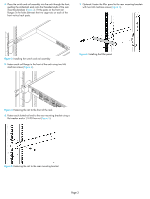HP 8/20q HP StorageWorks 8/20q Fibre Channel Switch Rack Mount Kit quick start
HP 8/20q Manual
 |
View all HP 8/20q manuals
Add to My Manuals
Save this manual to your list of manuals |
HP 8/20q manual content summary:
- HP 8/20q | HP StorageWorks 8/20q Fibre Channel Switch Rack Mount Kit quick start - Page 1
HP StorageWorks 8/20q Fibre Channel Switch Rack Mount Kit quick start installation instructions Printed on at least 50% total recycled fiber with at least 10% post-consumer paper © Copyright 2008 Hewlett-Packard Development Company, L.P. First edition: February 2008 Product names mentioned herein - HP 8/20q | HP StorageWorks 8/20q Fibre Channel Switch Rack Mount Kit quick start - Page 2
installation requires one technician. Locate the following items and set them aside: • 8/20q Fibre Channel Switch • 8/20q Fibre Channel Switch 16-inch wrench Verify the kit contents Check the contents of the 8/20q Fibre Channel Switch not the SFP-port side) of the switch. Two (2) switch rails One - HP 8/20q | HP StorageWorks 8/20q Fibre Channel Switch Rack Mount Kit quick start - Page 3
4. Place the switch and rail assembly into the rack through the front, guiding the slotted-rail ends onto the panel to the rear mounting brackets with two M6 machine screws (Figure 6). Figure 3 Installing the switch and rail assembly 5. Fasten each rail flange to the front of the rack using two
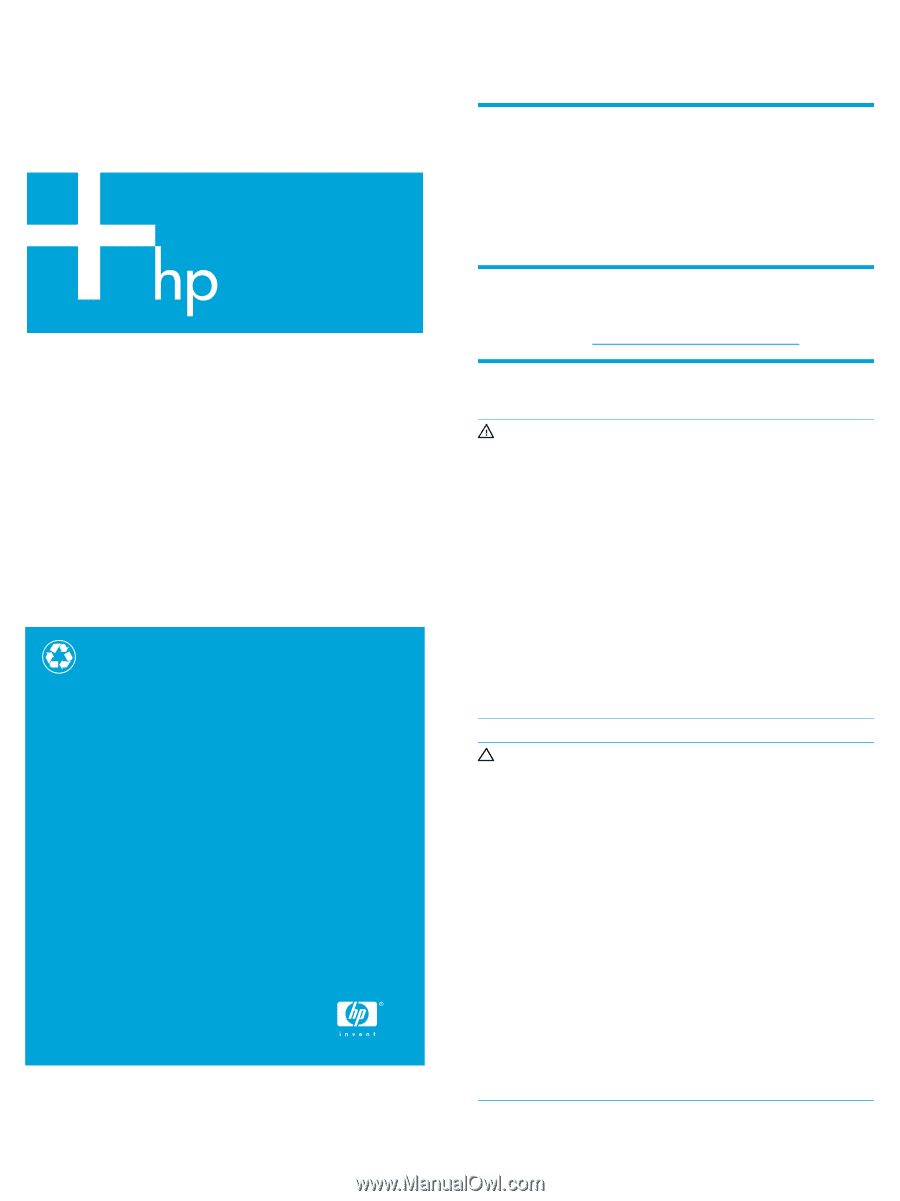
Page 1
*AK242-96002*
Congratulations on your purchase of the HP StorageWorks 8/20q
Fibre Channel Switch Rack Mount Kit. This document provides
procedures for installing the 8/20q Fibre Channel Switch in an HP
supported rack.
Supported HP custom racks
The rack mount kit is supported with the following HP custom racks
only:
•
HP 9000 Series Rack
•
HP 10000 Series Rack
•
HP 10000 G2 Series Rack
Related documentation
For the latest documentation for the 8/20q Fibre Channel Switch,
see the HP website
.
Before you begin
WARNING!
To reduce the risk of personal injury or damage to
the equipment, ensure that:
•
In single-rack installations, stabilizing feet are attached to the
rack.
•
In multiple-rack installations, racks are coupled together.
•
Leveling jacks on the rack are extended to the floor.
•
The full weight of the rack rests on the leveling jacks.
•
Heavy items, such as uninterruptible power supplies and hard
drive storage enclosures, are installed near the bottom of the
rack.
•
Similar components are installed next to each other in the rack.
Because devices are of differing depths, this will facilitate
maintenance and service tasks.
•
Only one device in a rack is extended at a time. A rack may
become unstable if more than one device is extended.
CAUTION:
•
For proper airflow, the SFP+ media side (port side) of the device
must face the front of the rack. Mounting the switch in this
direction allows air to enter from the front of the rack (SFP-port
side of switch) and exhaust through the back of the rack
(power-supply side of switch). This prevents overheating, which
may cause equipment in the rack to fail.
•
Allow a minimum of 63.5 cm (25 in) clearance in front of the
rack to allow the doors to open fully, and 76.2 cm (30 in) in
back of the rack to allow for servicing and airflow.
•
If the device is mounted in a closed rack or there are multiple
rack-mounted devices, make sure that the operating temperature
inside the rack enclosure does not exceed the maximum rated
ambient temperature.
•
Multiple rack-mounted devices connected to the same AC supply
circuit may overload that circuit or the AC supply wiring.
Consider the power source capacity and the total power usage
of all switches on the circuit.
•
Reliable grounding in the rack must be maintained.
Printed on at least 50% total recycled fiber with at least 10%
post-consumer paper
© Copyright 2008 Hewlett-Packard Development Company, L.P.
First edition: February 2008
Product names mentioned herein may be trademarks of their
respective companies as reflected by an associated footnote.
The information in this document is subject to change without notice.
Printed in the U.S.
www.hp.com
HP StorageWorks
8/20q Fibre Channel Switch
Rack Mount Kit quick start
installation instructions