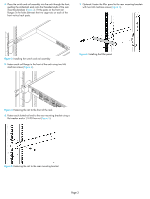HP 8/20q HP StorageWorks 8/20q Fibre Channel Switch Rack Mount Kit quick start - Page 3
HP 8/20q Manual
 |
View all HP 8/20q manuals
Add to My Manuals
Save this manual to your list of manuals |
Page 3 highlights
4. Place the switch and rail assembly into the rack through the front, guiding the slotted-rail ends onto the threaded studs of the rear mounting brackets (Figure 3). Fit the posts on the front rail flanges in the holes between the two cage-nuts on each of the front vertical rack posts. 7. Optional: Fasten the filler panel to the rear mounting brackets with two M6 machine screws (Figure 6). Figure 3 Installing the switch and rail assembly 5. Fasten each rail flange to the front of the rack using two M6 machine screws (Figure 4). Figure 6 Installing the filler panel Figure 4 Fastening the rail to the front of the rack 6. Fasten each slotted-rail end to the rear mounting bracket using a flat washer and a 1/4-20 hex nut (Figure 5). Figure 5 Fastening the rail to the rear mounting bracket Page 3