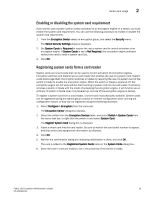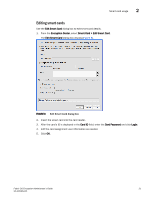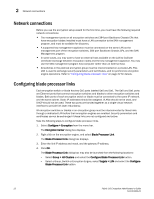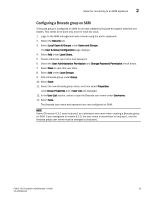HP 8/80 Fabric OS Encryption Administrator's Guide v6.4.0 (53-1001864-01, June - Page 42
Steps for connecting to an SKM appliance
 |
View all HP 8/80 manuals
Add to My Manuals
Save this manual to your list of manuals |
Page 42 highlights
2 Steps for connecting to an SKM appliance Steps for connecting to an SKM appliance The SKM management web console can be accessed from any web browser with Internet access to the SKM appliance. The URL for the appliance is as follows: https://: Where: - is the hostname or IP address when installing the SKM appliance. - is 9443 by default. If a different port number was specified when installing the SKM appliance, use that port number. The following configuration steps are performed from the SKM management web console and from the Management application. • Configure a Brocade group on SKM. • Register the Brocade group user name and password on the encryption node. • Set up a local Certificate Signing Authority (CA) on SKM. • Download the CA certificate. • Create and install an SKM server certificate. • Enable an SSL connection. • Configure a cluster of SKM appliances for high availability. • Export and sign the encryption node certificate signing requests. • Import the signed certificates into the encryption node. These steps are described in more detail in the following sections. 24 Fabric OS Encryption Administrator's Guide 53-1001864-01