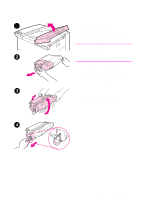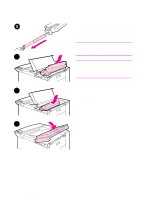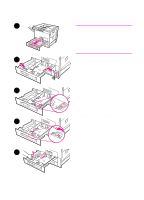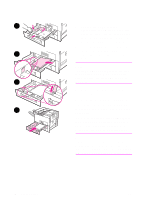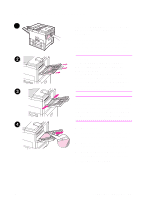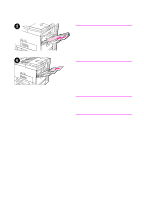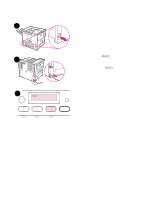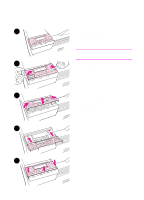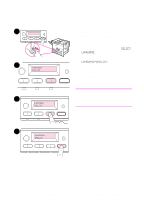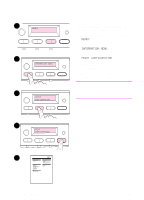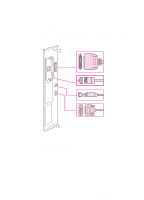HP 8100n HP LaserJet 8100, 8100 N, 8100 DN Printers - Getting Started Guide, C - Page 20
x 17, ISO A3, JIS B5, or JIS B4
 |
UPC - 088698296417
View all HP 8100n manuals
Add to My Manuals
Save this manual to your list of manuals |
Page 20 highlights
Note For single-sided printing, place paper into the tray with the side-to-be-printed up. The top of the page (letterhead, for example) should be placed toward the rear of the printer. For two-sided printing, place paper with the front side down. For prepunched paper, always load with the holes toward the rear of the printer. 5 Load letter or A4 paper with the longer edge of the page leading into the printer. 6 Load envelopes, Executive, Legal, 11 x 17, ISO A3, JIS B5, or JIS B4 with the short edge of the page leading into the printer. Note Paper heavier than 28 lb (105 g/m2) should be printed from Tray 1 to the Face-up Bin to avoid curl. 14 Printer Setup EN

14
Printer Setup
EN
Note
For single-sided printing, place paper
into the tray with the side-to-be-printed
up. The top of the page (letterhead, for
example) should be placed toward the
rear of the printer. For two-sided printing,
place paper with the front side down. For
prepunched paper, always load with the
holes toward the rear of the printer.
5
Load letter or A4 paper with the
longer edge of the page leading into
the printer.
6
Load envelopes, Executive, Legal,
11 x 17, ISO A3, JIS B5, or JIS B4
with the short edge of the page
leading into the printer.
Note
Paper heavier than 28 lb (105 g/m
2
)
should be printed from Tray 1 to the
Face-up Bin to avoid curl.