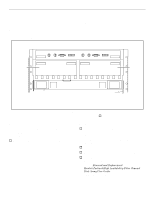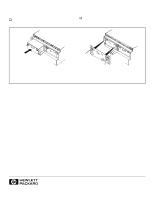HP A3550A Storage Processor (SP) Installation Guide - Not Orderable - Page 2
PA3662-96001 - manual
 |
View all HP A3550A manuals
Add to My Manuals
Save this manual to your list of manuals |
Page 2 highlights
Step 3: Install the SP o Install the SP as shown in Figure 2. o If the array is operating, the SP activates automatically when it is installed in the array. Ejector Ejector A. Engage the edge of the SP in the board guides, and slide it into the chassis until the ejectors engage with the chassis edge. B. Press both ejectors until they lock and the SP seats completely into the chassis. Figure 2. Manual Part Number A3662-90001 E0897 Copyright © 1997 Hewlett-Packard Company *PA3662-96001* A3662-96001

Step 3: Install the SP
o
Install the SP as shown in Figure 2.
o
If the array is operating, the SP activates automatically
when it is installed in the array.
Figure 2.
Ejector
Ejector
A.
Engage the edge of the SP in the board guides, and
slide it into the chassis until the ejectors engage with
the chassis edge.
B.
Press both ejectors until they lock and the SP seats completely
into the chassis.
Manual Part Number
A3662-90001 E0897
Copyright © 1997
Hewlett-Packard Company
*PA3662-96001*
A3662-96001