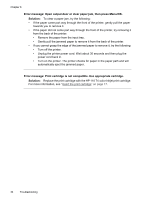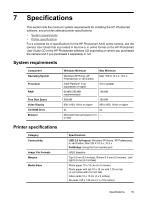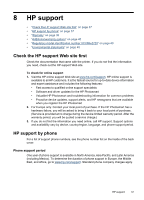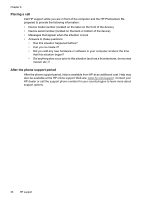HP A440 User Guide - Page 36
Error message: Open output door or clear paper jam, then press Menu/OK., Solution
 |
UPC - 808736862721
View all HP A440 manuals
Add to My Manuals
Save this manual to your list of manuals |
Page 36 highlights
Chapter 6 Error message: Open output door or clear paper jam, then press Menu/OK. Solution: To clear a paper jam, try the following: • If the paper came part way through the front of the printer, gently pull the paper towards you to remove it. • If the paper did not come part way through the front of the printer, try removing it from the back of the printer: • Remove the paper from the input tray. • Gently pull the jammed paper to remove it from the back of the printer. • If you cannot grasp the edge of the jammed paper to remove it, try the following: • Turn off the printer. • Unplug the printer power cord. Wait about 30 seconds and then plug the power cord back in. • Turn on the printer. The printer checks for paper in the paper path and will automatically eject the jammed paper. Error message: Print cartridge is not compatible. Use appropriate cartridge. Solution: Replace the print cartridge with the HP 110 Tri-color Inkjet print cartridge. For more information, see "Insert the print cartridge" on page 17. 34 Troubleshooting