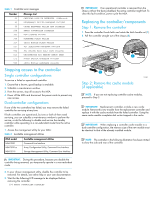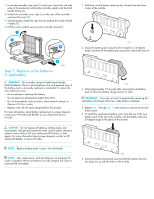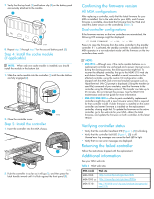HP AD510A HP StorageWorks Modular Smart Array controller, cache, and battery r - Page 3
Step 3: Replace cache batteries, if applicable
 |
UPC - 829160218625
View all HP AD510A manuals
Add to My Manuals
Save this manual to your list of manuals |
Page 3 highlights
1. Locate the controller cover clips (1) on the rear, lower left, and right sides of the module by holding the controller upright with the latch handle facing you. 2. Unlatch the controller cover clips (1) on the rear of the controller and raise the cover (2). 3. Simultaneously unlatch the clips that are holding the cache module in place (3). 4. Pull the cache module away from the controller board (4). 2 1 3 Step 3: Replace cache batteries (if applicable) 4 15182 WARNING! The controller contains Nickel Metal Hydride (NiMH) batteries. There is risk of explosion, fire, and personal injury if the battery pack is incorrectly replaced or mistreated. To reduce the risk of personal injury: • Do not attempt to recharge the battery. • Do not expose to temperatures higher than 60oC. • Do not disassemble, crush, puncture, short external contacts, or dispose of in fire or water. • Replace only with HP spare designated for this product. For more information about battery replacement or proper disposal, contact your HP Authorized Reseller or your Authorized Service Provider. CAUTION: Do not dispose of batteries, battery packs, and accumulators with general household waste. Use the public collection system or return them to HP, your authorized HP Partners, or their agents. For more information about proper disposal, contact an HP Authorized Reseller or Service Provider. NOTE: Replace battery packs in pairs, not individually. NOTE: After replacement, while the batteries are charging, the cache is disabled. When the batteries are fully charged, the cache is automatically re-enabled. 1. Push down on the battery retaining clip, located near the lower corner of the module. 15185 2. Swing the battery pack away from the module to a 30-degree angle, and then lift the battery pack upward to unhook the top of it. 15186 3. Wait approximately 15 seconds after removing the old battery pack to allow the battery charge monitor to reset. IMPORTANT: If you do not wait 15 seconds after removing the old battery, full charge of the new cache battery is delayed. 4. Repeat step 1 through step 3 in this section to remove the second battery pack. 5. To install the replacement battery pack, hook the top of the new battery pack to the top of the module, with the battery held at a 30-degree angle to the plane of the module. 15188 6. Swing the battery downward, ensuring that the bottom clip and two pegs line up with the holes in the module.