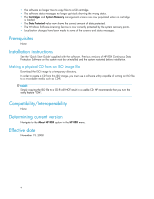HP AJ765A HP RDX Continuous Data Protection Recovery CD release notes (5697-78 - Page 3
Description, Product models, Operating systems, Languages, Fixes - cartridge
 |
UPC - 883585922024
View all HP AJ765A manuals
Add to My Manuals
Save this manual to your list of manuals |
Page 3 highlights
Description This document outlines the details of the second release of the HP RDX Continuous Data Protection Software (build 3.0.512.4320). Update recommendation Recommended Supersedes Build 3.0.0.3586 Product models HP StorageWorks RDX 160 Internal Removable Disk Backup System AJ765A HP StorageWorks RDX 160 External Removable Disk Backup System AJ766A HP StorageWorks RDX 320 Internal Removable Disk Backup System AJ767A HP StorageWorks RDX 320 External Removable Disk Backup System AJ768A HP StorageWorks RDX 500 Internal Removable Disk Backup System AJ934A HP StorageWorks RDX 500 External Removable Disk Backup System AJ935A Operating systems Windows® XP (x86) Windows® Vista (x86) Windows® 2003 (x86) Windows® 2008 (x86) Languages Chinese (Simplified) Chinese (Traditional) English French German Greek Italian Japanese Korean Polish Portuguese Russian Spanish Fixes • The Manage HP RDX and About HP RDX menu options now work correctly when the software is first installed. • The info tips now also work when no cartridge is loaded. HP RDX Continuous Data Protection Recovery CD release notes 3