HP BL10e Setting up a Linux PXE server and integrating clients
HP BL10e - ProLiant - G2 Manual
 |
UPC - 808736933599
View all HP BL10e manuals
Add to My Manuals
Save this manual to your list of manuals |
HP BL10e manual content summary:
- HP BL10e | Setting up a Linux PXE server and integrating clients - Page 1
functionality ...3 Kickstart files ...4 Setting up the PXE server ...4 Integrating the clients ...7 Troubleshooting ...10 Bootcfg usage information...10 Potential kickstart installation issues 10 Additional configuration for ProLiant BL10e servers 11 Appendix a: glossary ...13 Appendix b: sample - HP BL10e | Setting up a Linux PXE server and integrating clients - Page 2
for PXE functionality. For the PXE server Setting up a Linux PXE server requires an HP ProLiant server and two key software components that provide basic PXE functionality: (1) the DHCP server and (2) the TFTP server. Although the DHCP server and the TFTP server components can reside on separate - HP BL10e | Setting up a Linux PXE server and integrating clients - Page 3
the server for a configuration file that matches the IP address of the machine. If no matches are found, it will attempt to load a file called default. • The configuration file loaded by pxelinux.0 will have instructions on what to do next. Some of the choices include boot to local hard drive, boot - HP BL10e | Setting up a Linux PXE server and integrating clients - Page 4
to boot to PXE. Setting up the PXE server Follow these steps to set up the PXE server: 1. Install Red Hat Linux 8.0 on a suitable HP ProLiant server. Note Refer to the ProLiant server certification matrix, http://h18000.www1.hp.com/products/servers/linux/ hpLinuxcert.html, to determine a suitable - HP BL10e | Setting up a Linux PXE server and integrating clients - Page 5
=eth0 • Run the following command to ensure that the DHCP service will be started at each boot: chkconfig --level 345 dhcpd on 6. Configure xinetd and TFTP services. At this point, the TFTP server should be installed. • Enable the TFTP server by using the chkconfig command line utility as follows - HP BL10e | Setting up a Linux PXE server and integrating clients - Page 6
by using the following method or a similar one: service dhcpd restart Warning Do not run a new DHCP server on a network with an existing one unless you have configured the network for multiple DHCP servers. Running two or more DHCP servers on the same network without taking special precautions - HP BL10e | Setting up a Linux PXE server and integrating clients - Page 7
The following examples explain how to get a Red Hat Linux 8.0 client setup and integrated into the PXE server. When using other Linux distributions, slight changes to the commands and scripts are required. 1. Populate the NFS server with Linux installation files using either of the following methods - HP BL10e | Setting up a Linux PXE server and integrating clients - Page 8
tar -xvf -); eject 2. Place the kickstart file on the NFS server along with Red Hat Linux 8.0 ISO images 1, 2, and 3 to floppy. The initrd.img file contains more drivers than the bootnet.img file. Ensure that the /tftpboot/pxelinux.cfg/rhl80-syslinux.cfg configuration file so that the filenames match - HP BL10e | Setting up a Linux PXE server and integrating clients - Page 9
configuration file a specific HEX IP drive, or hard drive, it will default to PXE. If the hard drive has been partitioned, it may no longer default to PXE even though the hard drive is not bootable. In some large cluster farms, boot to PXE is moved to the top of the boot order. Then the PXE server - HP BL10e | Setting up a Linux PXE server and integrating clients - Page 10
PXE. • If the HP Server Management Drivers and Agents (hpasm) are loaded on the server being reprovisioned, set the server to a one-time Troubleshooting" section. Troubleshooting This section contains usage information, potential issues, and additional configuration steps to aid in troubleshooting - HP BL10e | Setting up a Linux PXE server and integrating clients - Page 11
where DNS and gateway services reside. option domain-name option domain-name-servers option routers "testnetwork. server will not try the reverse lookup. Additional configuration for ProLiant BL10e servers The following changes are recommended to optimize the serial port on ProLiant BL10e servers - HP BL10e | Setting up a Linux PXE server and integrating clients - Page 12
## Show login prompt on serial port ## mv /etc/inittab /etc/inittab.sav cat /etc/inittab.sav | awk '{gsub("6:2345:respawn:/sbin/mingetty tty6","6:2345:respawn:/sbin/mingetty tty6\ns0:12345:respawn:/sbin/agetty 115200 ttyS0 vt100"); print}' >> /etc/inittab ## ## Allow root to login on the serial port - HP BL10e | Setting up a Linux PXE server and integrating clients - Page 13
the dynamic and static IP address schemes. In this case, the DHCP service supplies the server with an address that never changes. This assignment eliminates the need to manually configure a static IP address on the server and allows that same network device to be moved easily into an environment - HP BL10e | Setting up a Linux PXE server and integrating clients - Page 14
Appendix b: sample scripts and files For the PXE server This section includes sample configuration files as a reference for the PXE server examples provided throughout the HOWTO. NFS configuration file A typical NFS configuration file, /etc/exports, is similar to the following. /var/ftp/pub *(ro, - HP BL10e | Setting up a Linux PXE server and integrating clients - Page 15
=nomount ramdisk_size=9216 ksdevice=eth0 ... Sample 3 This script, filename "rhl80-bootnet.img-syslinux.cfg," explains how to use a boot image to the server. # Boot to a disk image (bootnet.img) default rhl80-bootnet.img prompt 1 timeout 600 ... label rhl80-bootnet.img kernel memdisk append initrd - HP BL10e | Setting up a Linux PXE server and integrating clients - Page 16
import-to-tftpboot.sh file The "import-to-tftpboot.sh" script imports a bootnet.img floppy into the /tftpboot directory and automatically renames the files based on the given name. #!/bin/sh TFTPBOOTDIR=/tftpboot PXELINUXDIR=$TFTPBOOTDIR/pxelinux.cfg TMPDIR=/tmp if [ -z "$2" ]; then echo This code - HP BL10e | Setting up a Linux PXE server and integrating clients - Page 17
Sample scripts and files to be used as guidelines for creating your own are provided in this appendix. These scripts and files are a necessary part of the PXE installation process. dhcpd.conf script A typical "dhcpd.conf" script for Red Hat Linux 8.0 is similar to the following: ddns-update-style - HP BL10e | Setting up a Linux PXE server and integrating clients - Page 18
-lease-time 43200; host 00080246e75d { hardware ethernet 00:08:02:46:e7:5d; fixed-address 172.48.1.253; # PXE-specific configuration directives client specific section next-server 172.48.0.1; filename "pxelinux.0"; } host 00508bea8000 { hardware ethernet 00:50:8b:ea:80:00; fixed-address 172.48.1.254 - HP BL10e | Setting up a Linux PXE server and integrating clients - Page 19
img Kickstart file A typical "kickstart" file generated by Kickstart Configurator is similar to the following. This script controls how a Red Hat Linux versions: 7.2, EL 2.1, 7.3, 8.0. # Change the line nfs --server 172.48.0.1 --dir /var/ftp/pub/rh73 # to reflect the correct installation directory - HP BL10e | Setting up a Linux PXE server and integrating clients - Page 20
text # Install Red Hat Linux instead of performing an upgrade. install # Use NFS installation media. nfs --server 172.48.0.1 --dir /var/ftp/pub/rh73 # System bootloader configuration bootloader --location=mbr # Clear the Master Boot Record. zerombr yes # Clear all partitions from the disk. clearpart - HP BL10e | Setting up a Linux PXE server and integrating clients - Page 21
contain documents to help you install, set up, and troubleshoot your Linux system. Web address http://h18000.www1.hp.com/products/servers/linux/index.html www.redhat.com/docs/ www.redhat.com/docs/manuals/linux/ www.redhat.com/apps/support/resources/ Call to action To help us better understand and
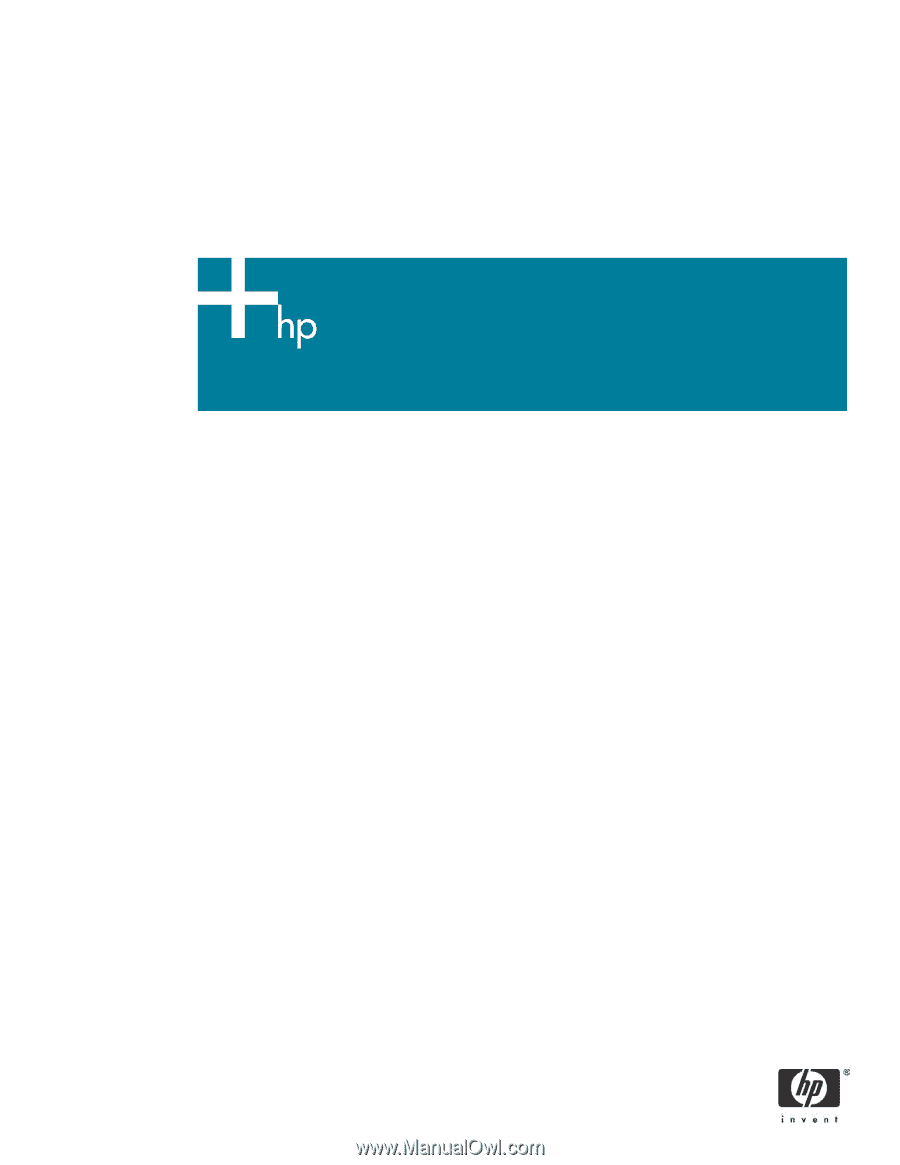
Setting up a Linux PXE server and integrating clients
HOWTO
Abstract
..............................................................................................................................................
2
Text conventions
..................................................................................................................................
2
Required hardware and software
...........................................................................................................
2
For the PXE server
............................................................................................................................
2
For the clients
..................................................................................................................................
2
Overview
............................................................................................................................................
3
pxelinux functionality
........................................................................................................................
3
Kickstart files
...................................................................................................................................
4
Setting up the PXE server
......................................................................................................................
4
Integrating the clients
...........................................................................................................................
7
Troubleshooting
.................................................................................................................................
10
Bootcfg usage information
...............................................................................................................
10
Potential kickstart installation issues
..................................................................................................
10
Additional configuration for ProLiant BL10e servers
............................................................................
11
Appendix a: glossary
.........................................................................................................................
13
Appendix b: sample scripts and files
....................................................................................................
14
For the PXE server
..........................................................................................................................
14
NFS configuration file
.................................................................................................................
14
syslinux.cfg files
.........................................................................................................................
14
import-to-tftpboot.sh file
...............................................................................................................
16
For the clients
................................................................................................................................
17
dhcpd.conf script
........................................................................................................................
17
syslinux.cfg script
.......................................................................................................................
19
Kickstart file
...............................................................................................................................
19
For more information
..........................................................................................................................
21
Call to action
....................................................................................................................................
21









