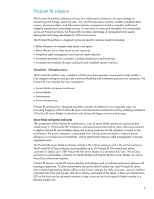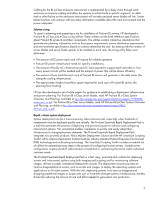HP BL260c HP ProLiant BL strategy for rapid deployment and reprovisioning of h - Page 5
Protocol SNMP, Desktop Management Interface DMI, and Hypertext Transfer Protocol HTTP.
 |
UPC - 883585668663
View all HP BL260c manuals
Add to My Manuals
Save this manual to your list of manuals |
Page 5 highlights
some firmware (for example, the server BIOS) requires a system reboot; but that reboot can be scheduled for a convenient time. Although the ProLiant BL architecture and management tools were designed for headless operation, administrators have full local access for configuration and debugging by using the BL e-Class diagnostic adapter or the BL p-Class diagnostic cable. The e-Class diagnostic adapter provides connectors for keyboard, mouse, video, two Universal Serial Bus (USB) devices, and serial access to the server blade's COM2 port. The BL p-Class diagnostic cable provides a DB-9 connector for kernel debug and an RJ-45 Integrated Lights-Out (iLO) connecter. Select BL20p G2 servers ship with an input/output (I/O) cable that provides a video connector, two USB connectors, a DB-9 connector, and an RJ-45 iLO connector. System management Insight Manager is the industry-leading web-based enterprise management console developed by HP. Insight Manager brings together in one location all fault, performance, and management information about the IT infrastructure. By integrating current enterprise management technology with the latest advances in web technology, it enables IT administrators to monitor and manage groups of servers, clients, clusters, and networking products from a standard web browser. Insight Manager is capable of discovering and managing devices from HP and other vendors using Simple Network Management Protocol (SNMP), Desktop Management Interface (DMI), and Hypertext Transfer Protocol (HTTP). It logs alerts from these devices, and it sends email or pager notifications of alerts to the appropriate person based on the assigned roles and responsibilities of the IT staff. To enable customers to manage server blade systems, Insight Manager provides some additional functionality, such as the on-screen visualization of server blade enclosures, server blades, and interconnect options. Additional information about Insight Manger is available at http://h18004.www1.hp.com/products/servers/management/index.html. Rack and unit identification Disaggregating subsystems from ProLiant BL server blades required looking at the tasks of management and deployment differently. For example, if the power subsystem is no longer located within the server chassis, then IT administrators need the ability to manage not only at the server level, but also at the rack level. ProLiant BL server blades and interconnect options have the ability to report their unique physical location to the user through Insight Manager, the iLO interface for BL p-Class systems, and the Integrated Administrator for BL e-Class systems. The ProLiant BL infrastructure provides the following pieces of data required to identify a particular component by location: • Rack name - the human readable name assigned to a rack by the user. If the user has not assigned a name to a given rack, a default name of "Unnamed Rack" will be used. • Enclosure name - the human readable name given to an enclosure within a rack. If the user has not assigned a name to the enclosure, the serial number of the enclosure will be used as default. • Blade bay number - the number of the bay in a server enclosure into which a ProLiant BL server or interconnect option is installed. The blade bay number is determined automatically by the blade using bay identification pins or other mechanisms and is not editable by the user. Blade bays in ProLiant BL enclosures are numbered left to right. A standards-based enclosure interconnect allows management data and alarms to be relayed to each connected BL e-Class and BL p-Class server blade enclosure, including ProLiant BL-compatible enclosures such as rack monitors, storage enclosures, and uninterruptible power supplies. The enclosure interconnect enables the rack topology and location (rack/enclosure/bay) naming functionality. 5