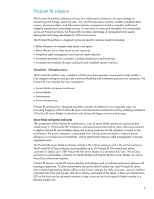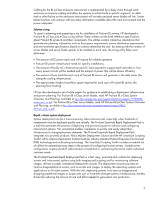HP BL260c HP ProLiant BL strategy for rapid deployment and reprovisioning of h - Page 6
infrastructure to changing business demands. The ProLiant Essentials Rapid Deployment Pack
 |
UPC - 883585668663
View all HP BL260c manuals
Add to My Manuals
Save this manual to your list of manuals |
Page 6 highlights
Cabling for the BL p-Class enclosure interconnect is implemented by a daisy chain through each enclosure to minimize cabling and allow the systems to isolate faults to specific segments. A cable fault or other failure on the enclosure interconnect will not take enclosed server blades off line. Server blade functions will continue with less status information available about the rack environment and the power subsystem. Solution sizing To assist in planning and preparing a site for installation of ProLiant BL servers, HP developed a ProLiant BL p-Class and e-Class sizing utilities. These utilities include brief reference specifications about ProLiant BL products and their components. The utilities contain interactive calculations that generate site planning information such as floor space requirements, power distribution requirements, and environmental specifications based on criteria entered by the user. By starting with the number of server blades and server blade options to be installed in each rack, the sizing utility helps users determine: • The amount of DC power each rack will require for reliable operation. • ProLiant BL power infrastructure needs for specific installations. • The amount of facility AC infrastructure and AC load required to support each rack (that is, how many power circuits will be needed and the amount of power that will be drawn off each). • The amount of heat load that each rack of ProLiant BL servers will generate in the data center (for sizing the cooling infrastructure). • The approximate weight of and floor space required for each rack of ProLiant BL servers (for planning floor loading). HP has also developed a set of white papers for guidance in establishing a deployment infrastructure and power planning. For ProLiant BL e-Class server blades, read HP ProLiant BL e-Class System Overview and Planning, available at ftp://ftp.compaq.com/pub/supportinformation/papers/173f0802bwwen_rev1_us.pdf. For ProLiant BL p-Class server blades, read HP ProLiant BL p-Class System Overview and Planning, available at ftp://ftp.compaq.com/pub/supportinformation/papers/59816911en_rev2_us.pdf. Rapid, volume system deployment System deployment can be a time-consuming, labor-intensive task, especially when hundreds of components must be deployed quickly and reliably. The ProLiant Essentials Rapid Deployment Pack is a tool that automates the process of deploying and provisioning server software and configuring interconnect options. This automation enables companies to quickly and easily adapt their infrastructure to changing business demands. The ProLiant Essentials Rapid Deployment Pack integrates two powerful products: Altiris eXpress Deployment Solution and the HP SmartStart Scripting Toolkit. Altiris eXpress Deployment Solution features industry-standard Preboot Execution Environment (PXE) technology and multicasting technology. The SmartStart Scripting Toolkit includes a modular set of utilities for automating many steps in the process of configuring ProLiant servers. Sample server configuration scripts provide IT administrators a head start in customizing the tool to match individual customer needs. The ProLiant Essentials Rapid Deployment Pack is a fast, easy, point-and-click solution for deploying servers and interconnect options using both imaging and scripting and for maintaining software images, all from a single, centralized deployment console. The deployment console provides an intuitive drag-and-drop of events, such as scripts and images, to deploy the operating systems and applications on ProLiant systems. With this tool, deploying systems is as easy as dragging and dropping predefined images or scripts onto one or hundreds of target systems simultaneously, thereby drastically reducing the amount of time and effort needed to get systems into production. 6