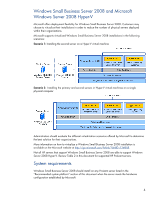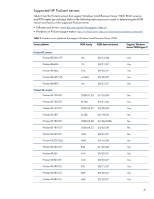HP BL260c Implementing Microsoft Windows Small Business Server 2008 on HP ProL - Page 4
Windows Small Business Server 2008 and Microsoft Windows Server 2008 Hyper-V, System requirements - proliant review
 |
UPC - 883585668663
View all HP BL260c manuals
Add to My Manuals
Save this manual to your list of manuals |
Page 4 highlights
Windows Small Business Server 2008 and Microsoft Windows Server 2008 Hyper-V Microsoft offers deployment flexibility for Windows Small Business Server 2008. Customers may choose to virtualize their installations in order to reduce the number of physical servers deployed within their organizations. Microsoft supports virtualized Windows Small Business Server 2008 installations in the following scenarios: Scenario 1: Installing the second server on a Hyper-V virtual machine Scenario 2: Installing the primary and second servers in Hyper-V virtual machines on a single physical computer Administrators should evaluate the different virtualization scenarios offered by Microsoft to determine the best solution for their organizations. More information on how to virtualize a Windows Small Business Server 2008 installation is available on the Microsoft website at http://go.microsoft.com/fwlink/?LinkID=124858. Not all HP servers that support Windows Small Business Server 2008 are able to support Windows Server 2008 Hyper-V. Review Table 2 in this document for supported HP ProLiant servers. System requirements Windows Small Business Server 2008 should install on any ProLiant server listed in the "Recommended system platform" section of this document when the server meets the hardware configuration established by Microsoft. 4