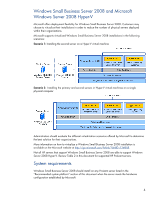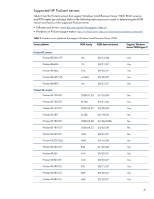HP BL260c Implementing Microsoft Windows Small Business Server 2008 on HP ProL - Page 5
Recommended system configuration, Windows Vista Business, Enterprise, and Ultimate
 |
UPC - 883585668663
View all HP BL260c manuals
Add to My Manuals
Save this manual to your list of manuals |
Page 5 highlights
Carefully review this document for the recommended system configuration and possible issues that might be encountered. Do not use this paper as the sole source of information. In addition to the websites mentioned throughout this paper, visit the Windows Small Business Server 2008 support page at www.microsoft.com/windowsserver/essential/sbs/default.mspx. Recommended system configuration Microsoft has established the recommended system configurations listed in Table 1 for Windows Small Business Server 2008 installations. Table 1. Recommended system configuration Component Processor RAM per processor Hard drive Requirement Management Server SQL Server (Premium Edition Only) 2 GHz (or greater) clock speed (x64 processor) 2 GHz (or greater) clock speed (x86 or x64 processors) 4 GB (minimum) 32 GB (maximum) 2 GB (minimum) 32 GB (maximum for x64 processor) or 4 GB (maximum for x86 processor) OS partition: 60 GB (minimum free OS partition: 10 GB (minimum free space) space), 40 GB (recommended free space) NICs Internet Monitor Fax Modem DVD-ROM drive Keyboard and pointing device One, 100 Mbps (minimum) One, 100 Mbps (minimum) Internet access and a Windows Live account may be required Super-VGA (800 × 600) or higher-resolution monitor Fax Services require a fax modem DVD-ROM drive Keyboard Microsoft mouse or compatible pointing device NOTE: Windows Small Business Server 2008 supports the following client operating systems: • Windows XP Professional Edition SP2 or later • Windows Vista Business, Enterprise, and Ultimate • Windows Mobile 5.0 or later 5