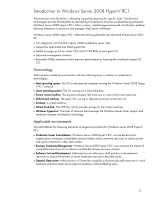HP BL680c Implementing Microsoft Windows Server Hyper-V Release Candidate 1 (R - Page 2
Abstract, Hardware prerequisites for Windows Server 2008 Hyper-V RC1
 |
UPC - 884420396314
View all HP BL680c manuals
Add to My Manuals
Save this manual to your list of manuals |
Page 2 highlights
Abstract This integration note describes the level of support available for Microsoft® Windows® Server 2008 Virtualization (Hyper-V) Release Candidate 1 (RC1), a new hypervisor-based software platform for running multiple guest operating systems on a single server. Windows Server 2008 Hyper-V RC1 will install on top of Windows Server 2008 Standard, Enterprise, or Datacenter x64 edition installations, both full and server core. IMPORTANT Windows Server 2008 Hyper-V, while made available on the final Windows Server 2008 product, is still a beta program. Support from Microsoft for Hyper-V will be through blogs (http://blogs.technet.com/virtualization/) and the following newsgroups: • Virtual PC: Microsoft.public.virtualpc • Virtual Server: Microsoft.public.virtualserver Microsoft support centers are not accepting Windows Server 2008 Hyper-V RC1 related questions until the product reaches Release To Manufacturing (RTM) status. HP will answer beta related questions for Windows Server 2008 Hyper-V RC1 through the [email protected] mailbox. HP Services will not support Windows Server 2008 Hyper-V RC1 until Microsoft changes the status of the product to RTM. The purpose of this paper is to help customers who test pre-release versions of Windows Server 2008 Hyper-V. The HP supported products listed herein are subject to change with future releases of Windows Server 2008 Hyper-V. This paper addresses several key topics: • Recommended system configurations • Hardware prerequisites for Windows Server 2008 Hyper-V RC1 • Supported configurations of ProLiant servers • Procedures for new installations • Known issues and workarounds NOTE For information on Windows Server 2008, visit the HP website at www.hp.com/go/ws2008. Windows Server 2008 information is available on the Microsoft website at www.microsoft.com/windowsserver2008/default.mspx. For additional technical information, visit the Microsoft website at http://technet2.microsoft.com/windowsserver2008/en/serverman ager/virtualization.mspx. 2